Home > Breast Imaging > Patient Navigation
User-defined phases navigate patient through continuum of care
Integrated navigation improves access to results and reduces data entry
MagView & LungView’s Patient Navigator helps case managers and care coordinators navigate patients through the continuum of breast and lung care, from initial imaging through treatment and beyond. The Patient Navigator software, developed by navigators for navigators, provides user-definable navigation worklists, automated reminders, and overdue follow-up flags to ensure no patient falls through the cracks. Patient Navigator improves access to patient demographics and information with a complete snapshot of all contacts, documents, imaging findings and pathology in a single window. Based on the NCBC Breast Patient Navigation Matrix, MagView’s Patient Navigation system allows each site to completely customize every stage and step to match existing protocols.


To eliminate redundant data entry, Patient Navigator can be used in unison with MagView’s Mammography Information System and the LungView tracking program. Data collected as part of the MQSA Medical Outcomes Audit is automatically integrated with the navigation console without extra data entry. Incorporating the imaging workflow provides additional reporting and benchmarking benefits such as Imaging and Biopsy Timeliness of Care, Cancer Summary Statistics, Biopsy Wait Times, and Surgical Biopsy QA.
Choose whether to start with the NCBC Breast Patient Navigation Matrix or custom-define the stages and steps for your facility. Sites can tailor Patient Navigator to match existing protocols by defining breast history categories, user-defined reminders, custom forms, configurable contact types, available risk assessment models, and much more.
MagView stays on top of the latest developments from the College of American Pathologists (CAP) and other governing bodies. We take this information and incorporate it into your system to ensure you have the most current tools when collecting your pathology information. Whether manual or automatic, we have multiple solutions to ensure you are always collecting the more pertinent data for your facility.
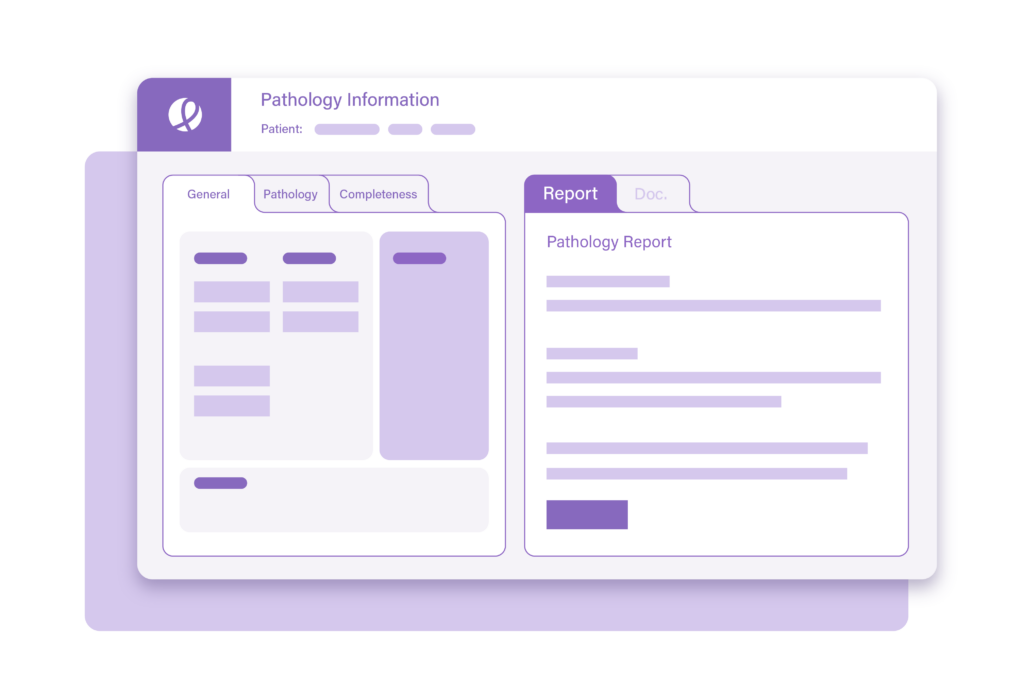
UPCOMING WEBINAR: Navigating New Regulations in 2024: A Guide to Compliance for MQSA, NAPBC, and MOD
| Cookie | Duration | Description |
|---|---|---|
| cookielawinfo-checkbox-analytics | 11 months | This cookie is set by GDPR Cookie Consent plugin. The cookie is used to store the user consent for the cookies in the category "Analytics". |
| cookielawinfo-checkbox-functional | 11 months | The cookie is set by GDPR cookie consent to record the user consent for the cookies in the category "Functional". |
| cookielawinfo-checkbox-necessary | 11 months | This cookie is set by GDPR Cookie Consent plugin. The cookies is used to store the user consent for the cookies in the category "Necessary". |
| cookielawinfo-checkbox-others | 11 months | This cookie is set by GDPR Cookie Consent plugin. The cookie is used to store the user consent for the cookies in the category "Other. |
| cookielawinfo-checkbox-performance | 11 months | This cookie is set by GDPR Cookie Consent plugin. The cookie is used to store the user consent for the cookies in the category "Performance". |
| viewed_cookie_policy | 11 months | The cookie is set by the GDPR Cookie Consent plugin and is used to store whether or not user has consented to the use of cookies. It does not store any personal data. |