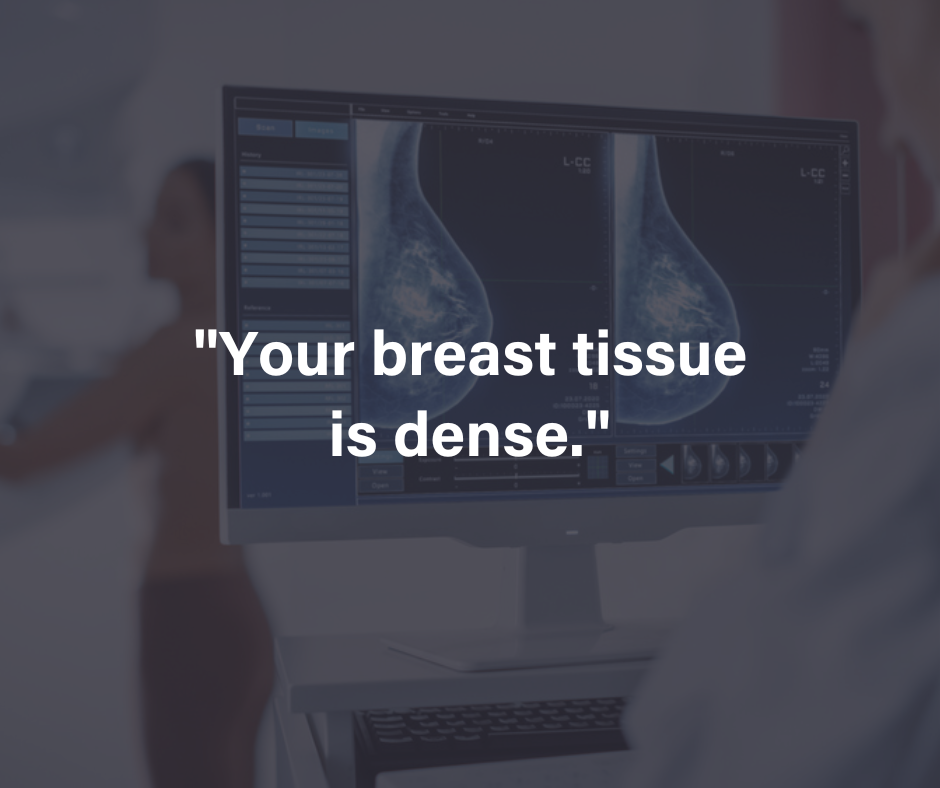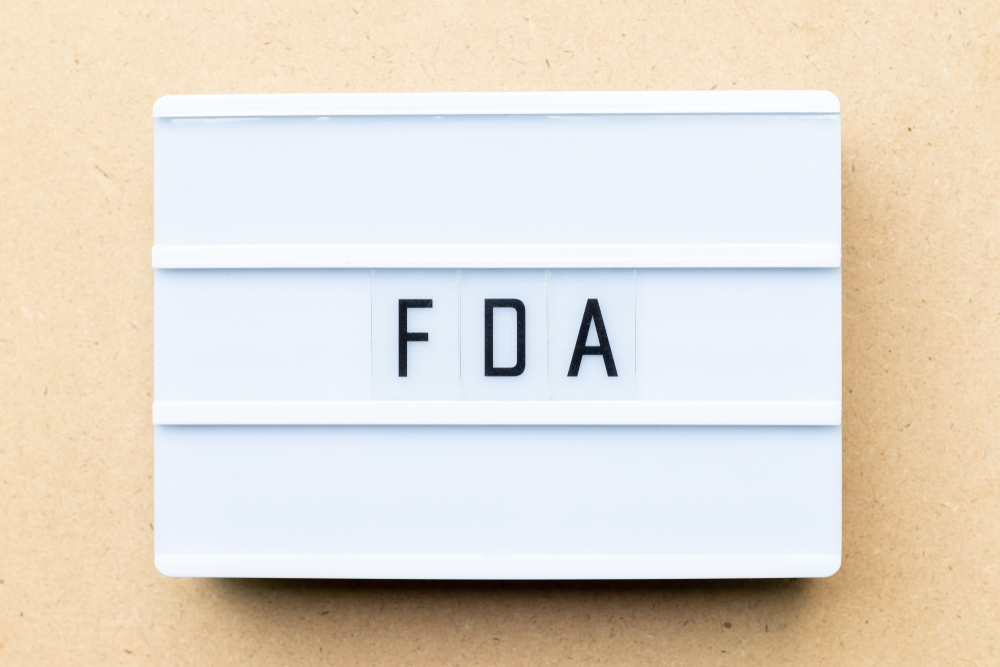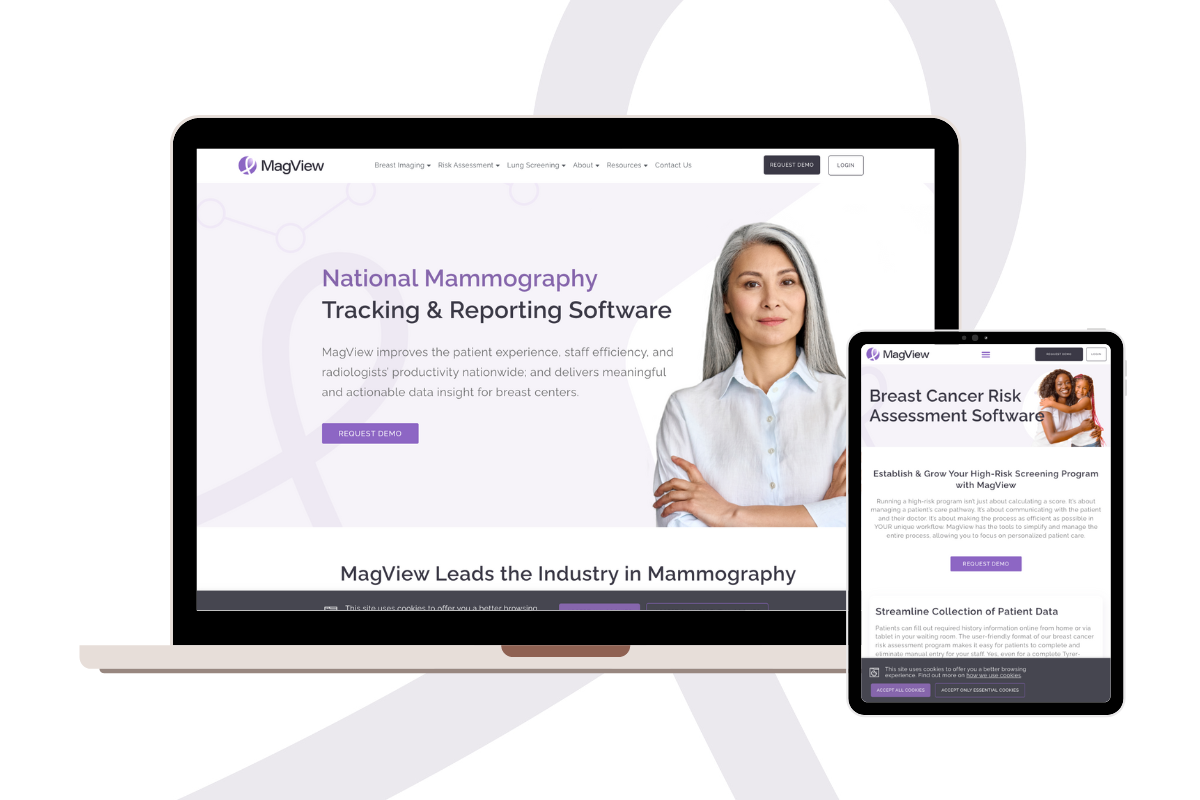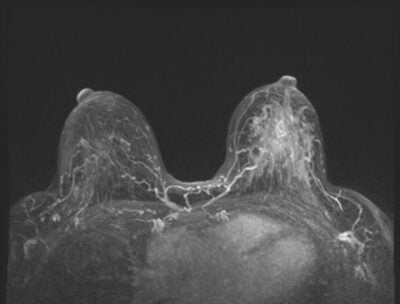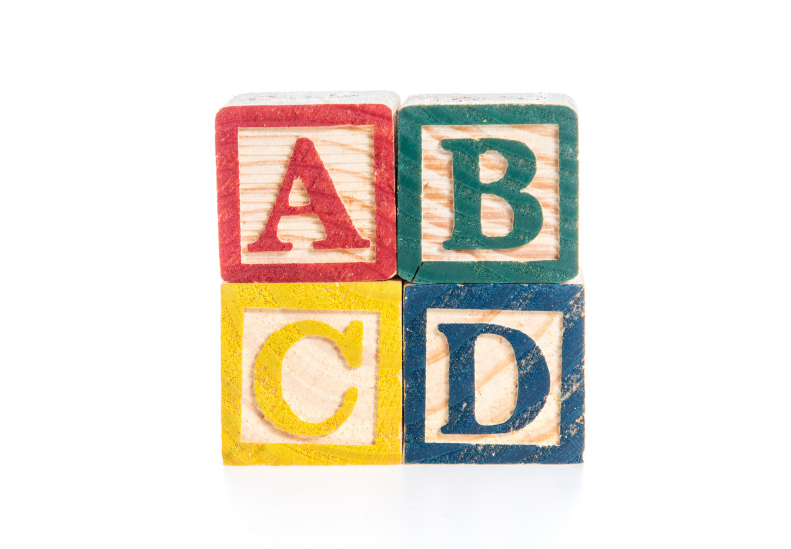Optimizing breast imaging workflow is critical to maximizing efficiency in the breast center and using effective mammography software is an important way to do it. In fact, when the right mammography software is deployed that includes cutting-edge mammography tracking software, a mammography reporting system, breast cancer risk assessment software, and nurse navigator software — it can help breast centers overcome the five most common breast imaging workflow challenges.
What are they? We’re glad you asked.
Learn how MagView integrates with Epic to maximize efficiency
5 Most Common Breast Imaging Workflow Challenges
For 33 years, MagView has been working with radiologists and mammography staff in thousands of breast centers — so we have first-hand knowledge about the most common challenges faced by breast center staff. The following made our top-five list.
1. Paper, paper, and more paper
Even in this digital era of healthcare, too many breast centers are still bogged down in manual processes that include paper forms for:
- Patient history
- Orders and requisitions
- Pathology reports
- Patient lay letters
- And don’t forget all those sticky notes!
2. Pulling statistics for MQSA
Of course, breast centers must have a way to generate reporting for outcome tracking and other measures to maintain MQSA compliance. But this can be easier said than done. Pulling statistical reports is often a long, drawn-out process that eats up a lot of time. And even when they’re compiled, those reports may be filled with complex data that’s difficult to understand.
3. High-risk identification and referral to genetics
There are many factors that can place a patient at higher risk for getting breast cancer — which is why it can be difficult for clinicians to easily identify which of their patients are high risk. Some of the dynamics that can complicate the picture include determining:
- Whether it’s better to use a manual web calculator or a calculator that’s automated and embedded within mammography software
- How and where the radiologist will access the patient’s risk score
- The follow-up process for high-risk patients, including documentation and education
- The process for referring eligible patients to a genetic counselor
- Whether genetic testing workflow includes integration with a genetic testing provider
4. Pathology reporting workflow
Wouldn’t it be nice for radiologists to have an efficient and effective way to obtain patients’ pathology reports? Instead, radiologists at some breast centers are still burdened with:
- Looking up pathology results manually in the EMR
- Lack of notification when the pathology report is ready
- The need to deal with addended reports in which results are added at a later time
- Plus, breast centers need the checks and balances that help ensure the capture of required data for MQSA reporting.
5. Flow of data to navigators and a method for patient tracking
To ensure every patient receives the support they need, breast centers must be able to effectively navigate and track patients throughout the continuum of care. This is especially true for high-risk patients and those with BI-RADS scores of 0, 4, and 5.
But instead of a workflow in which data flows seamlessly to nurse navigators, some breast centers are still tracking patients manually with Excel®, Outlook® — and yes, even sticky notes!
To make things worse, breast center staff may be required to use disparate systems, which means double entry of patient information.
Do those breast imaging workflow challenges sound familiar?
If any of those breast imaging workflow challenges sound familiar, you’re certainly not alone. And even if your center is fortunate enough to have addressed them, you may still have other areas you’d like to optimize, such as:
- Achieving tighter integrations with your EMR, RIS, PACs, etc.
- Eliminating manual entry or double entry in disparate systems
- Improving the handoff between mammography and ultrasound technicians
- Enhancing communication between technicians and radiologists
- Doing more with less — which will allow you to serve more patients
The good news is that MagView has a solution for every one of the issues listed and can help your breast center achieve the workflow optimization you need.
How MagView’s Mammography Software Can Help
MagView is much more than a mammography tracking and reporting system, since we offer end-to-end advanced breast imaging workflow solutions. To give you a taste of the potential, the following demonstrates how MagView’s mammography software addresses each of the five breast imaging workflow challenges previously described.
- Dealing with too much paper: Instead of being bogged down with paper processes, MagView’s innovative mammography software solutions help breast centers streamline and automate their breast imaging workflow for superior efficiency. For instance, check out how we optimize the patient experience with a seamless digital process:
- The patient receives an appointment reminder text and completes the history through the Patient Portal online prior to the visit.
- Or, the patient completes the history on the Patient History Tablet in the waiting room, if needed.
- The technologist verifies all information with the patient on the MagView TechPad™ and performs the exam.
- The radiologist reads and reports via Structured Reporting, 3rd party dictation, or a hybrid of both.
- The patient receives the lay results letter via the online Patient Portal or through the mail.
- Read the case study
- Meeting MQSA reporting requirements: When it comes to pulling statistics for MQSA reporting, MagView has you covered. From automatic documentation of results to accurate medical audit and outcome analysis, MagView’s mammography tracking software provides tools to ensure strict MQSA compliance. Even better, our reports are simple to pull and the data provided is easy to understand.
- Identifying high-risk patients: Identifying high-risk patients and referring them to a genetics counselor doesn’t need to be challenging when MagView’s breast cancer risk assessment software is in play. With it, you can:
- Streamline the collection of patient data (see our solution in #1).
- Automatically identify high-risk patients in a single system and integrate the score into your radiologist’s reporting platform with no interruption to their workflow — plus, the risk score is flagged for both the radiologist and the technologist.
- Incorporate genetic testing with real-time guidance and recommendations based on NCCN guidelines and/or your organization’s custom protocol. Eligible patients are flagged and each recommendation is tracked to ensure follow-through. Integrations with genetic testing labs allow you to deliver comprehensive risk assessment without burdening your staff with additional paperwork.
- Communicate risk information to the patient and their provider automatically — along with personalized recommendations for ultrasound, MRI, or genetic testing.
- Automate patient follow-up by automatically generating reminder letters, text messages, and emails to patients. That helps take the burden off staff and boosts patient return rates.
- Optimizing pathology workflow: Tracking down pathology results through traditional means can be cumbersome and time-consuming. But with MagView’s Pathology Interface, you’ll have quick and easy access to pathology results directly within the MagView application. With it, you can enjoy:
- Automated delivery: As soon as results are ready, they are sent to the MagView Pathology Interface and displayed on a pathology worklist. This eliminates the need for manual tracking and improves workflow efficiency.
- Reduced risk: One of the worries in breast cancer screening is that a pathology report that requires attention may somehow be missed. MagView’s automated “Pathology Not Entered” report and “Pending” worklists help to reduce the potential for this to occur.
- Improved access and visibility: With the Magview Pathology Interface, all pathology reports are easily accessible via the patient record. In this way, radiologists gain a concise view of critical pathology information without the need to look elsewhere within the MagView system.
- Flow of data to patient navigators and patient tracking: We know that for some, the patient journey can be overwhelming — which is where MagView’s Navigation Module comes in. With the ability to configure it to your specific patient navigation software workflow, MagView’s Navigation Module implements user-defined phases to navigate the patient through the continuum of care. And by enabling integrated navigation, you have better access to results with a reduced need for data entry.
View the The Optimal Breast Center Workflow
If your center is experiencing breast imaging workflow challenges, MagView can help. Contact us today and we’ll show you how.






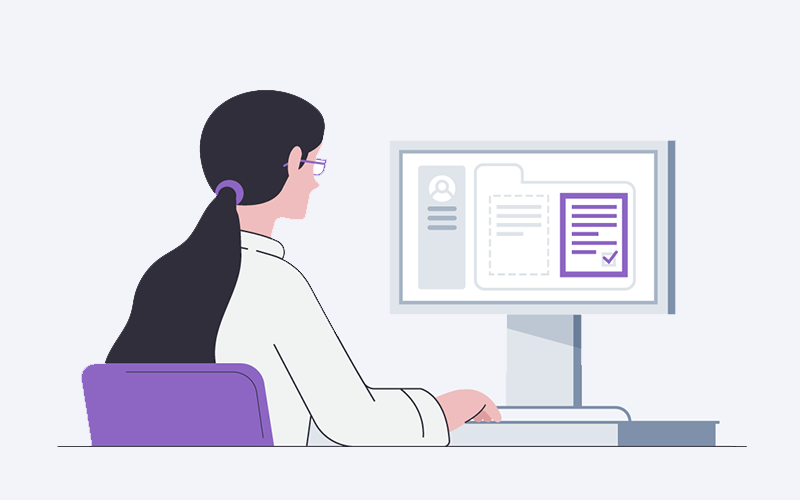
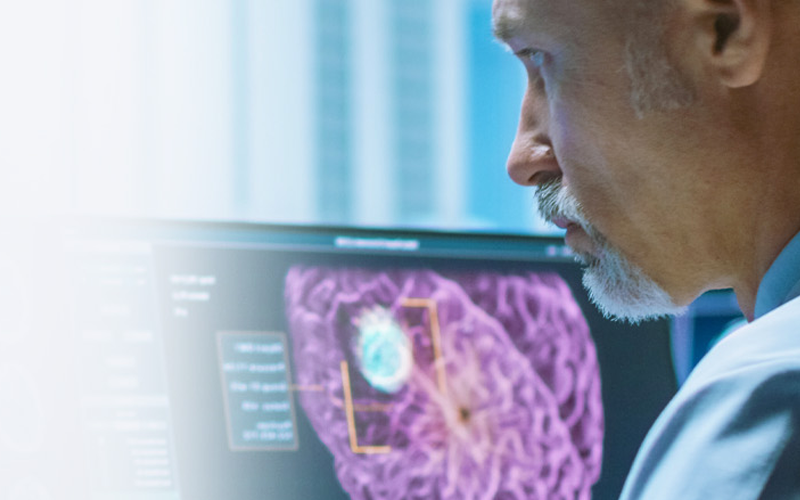









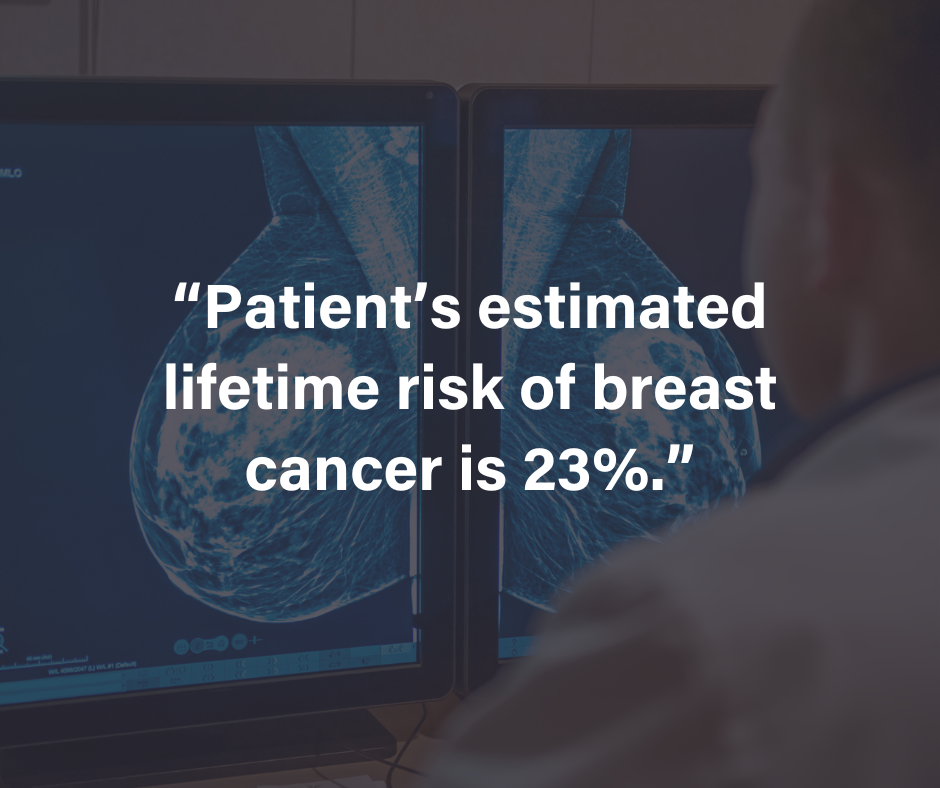

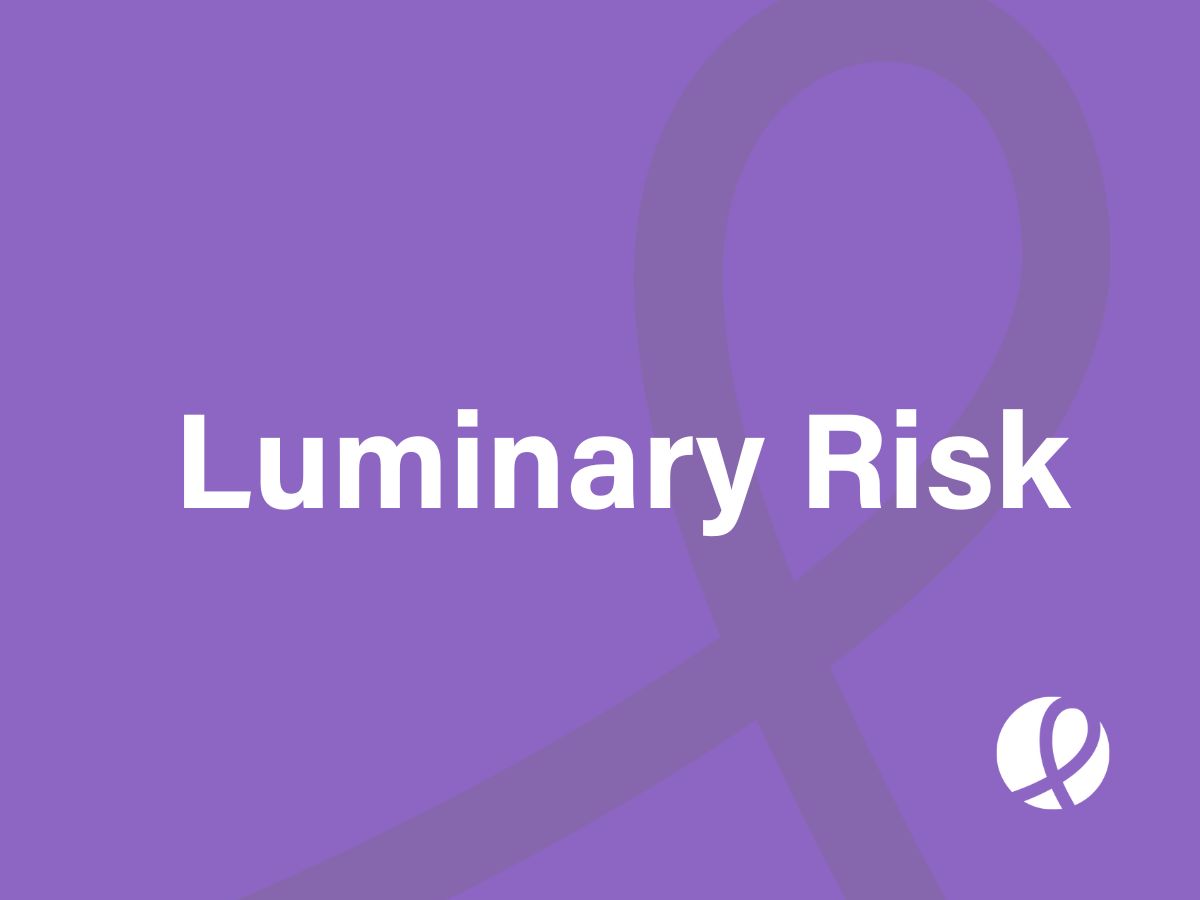


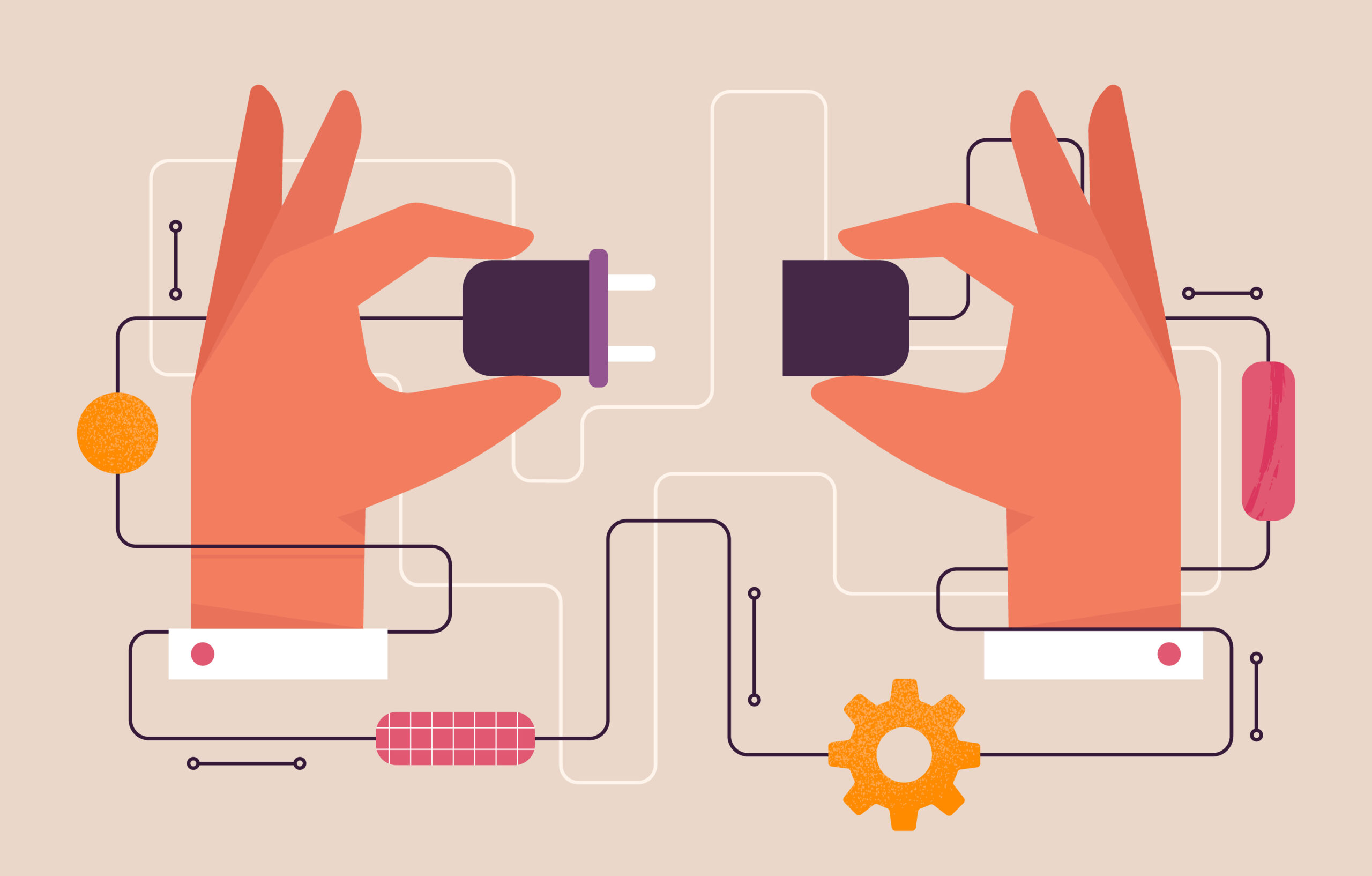



![monitoring breast density shutterstock_1299510538-[Converted]](https://magview.com/wp-content/uploads/2023/05/shutterstock_1299510538-Converted.jpg)