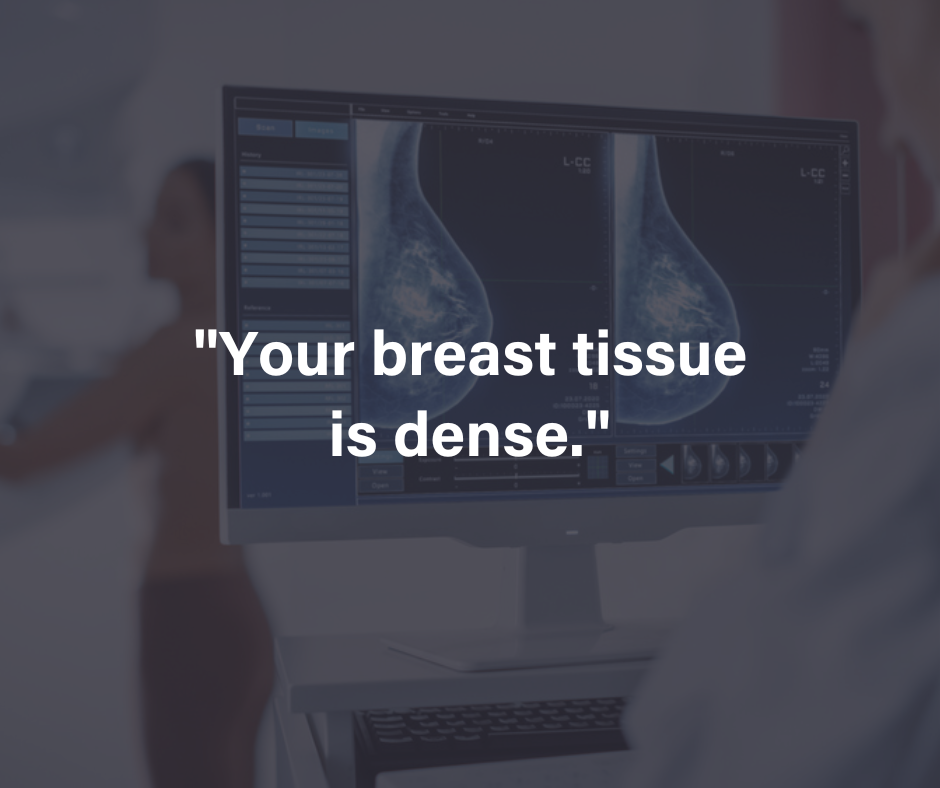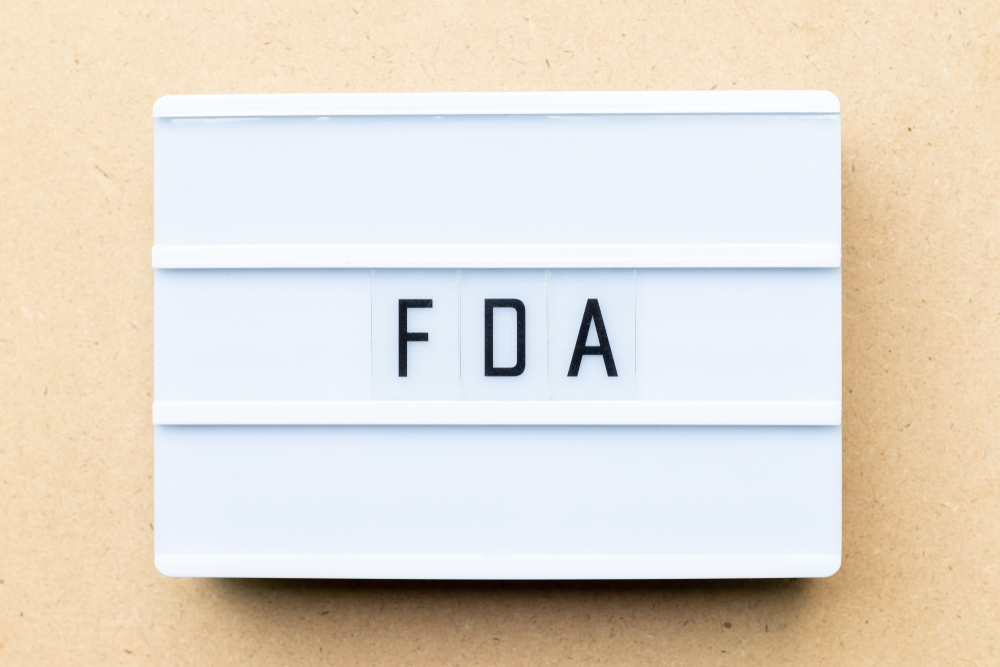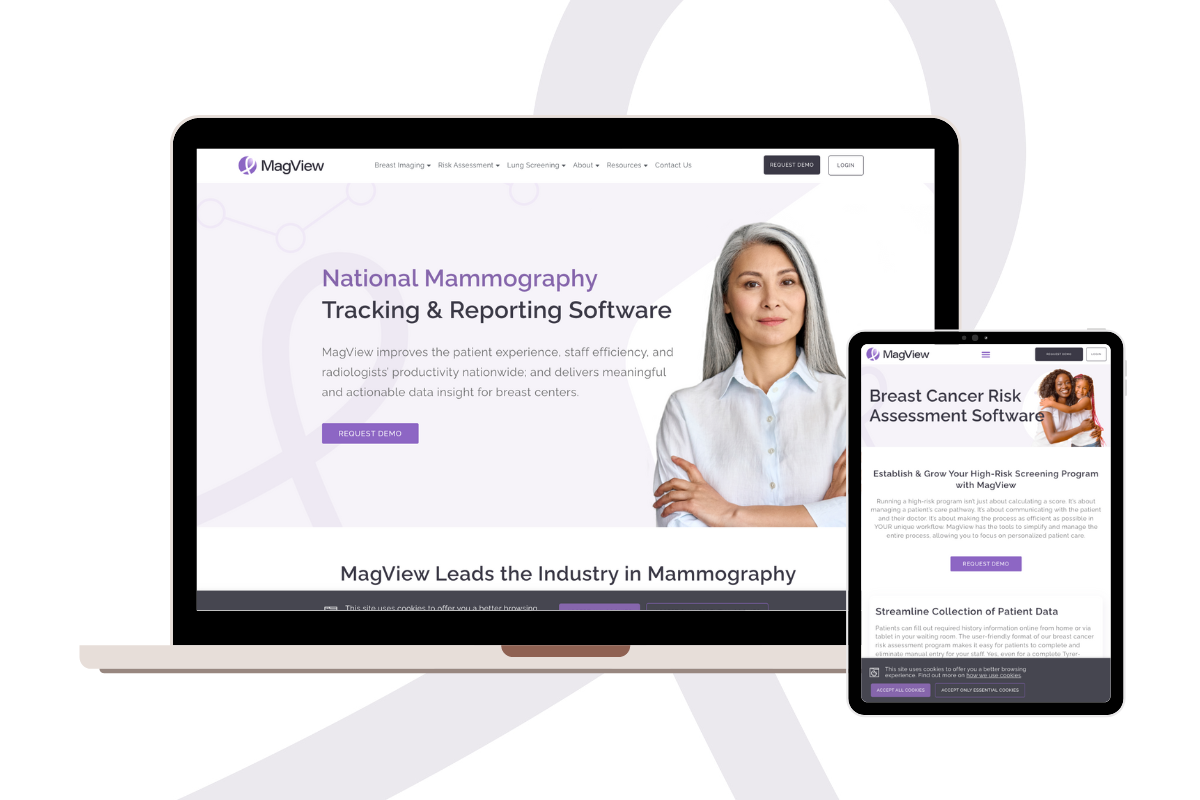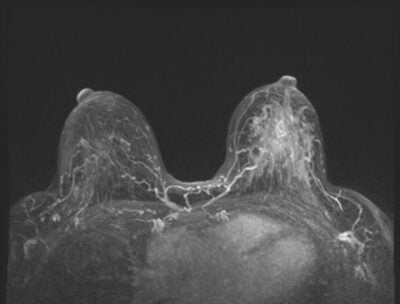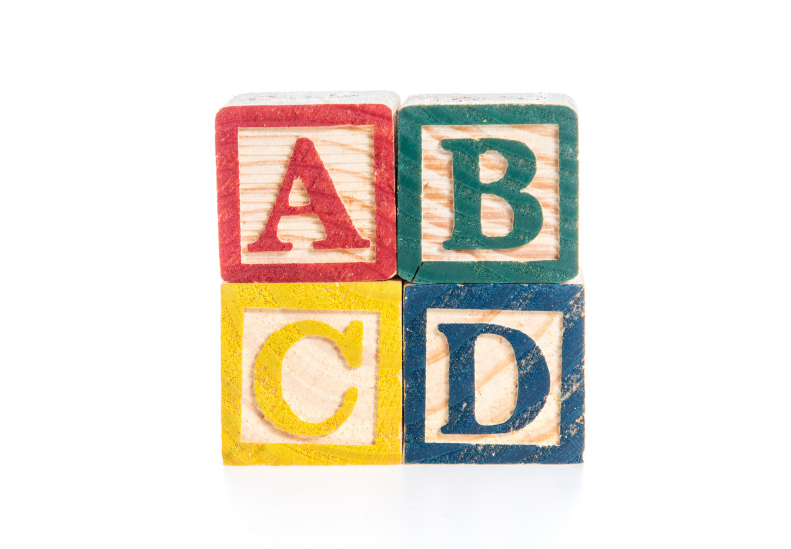Although Picture Archiving and Communication Systems (PACS) have evolved a great deal since their early days, they don’t always support the workflows needed to help reading radiologists make the most of their time and expertise.
In a study published in the Journal of Digital Imaging in 2018, the authors uncovered a number of challenges related to the PACS technologies available at the time: “Despite ongoing technological developments, the current generation of PACS has limitations that affect PACS functionality leading to unmet needs and requirements of PACS users, which could impact workflow and efficiency in healthcare.”
Sound familiar?
If so, you’re not alone. Many breast imaging centers struggle with PACS-related workflow challenges and the negative impact they can have on efficiency, productivity, patient care, and a facility’s bottom line. Here are six common workflow challenges for breast imagers—and solutions to help your center address them.
6 Common Workflow Challenges

While the following six workflow challenges each have their own dynamics, a common thread throughout is the need for more efficiency to get the work done. Consider the impact of each on a reading radiologist’s busy schedule.
1. Trying to read images on disparate systems. Radiologists may need to use more than one system to read a patient’s images and create a comprehensive report. This can require multiple clicks and perhaps multiple logins, slowing down the reading process.
2. Communicating efficiently with breast center staff. When technicians need to talk to the reading radiologist about an issue, sometimes the only option is to stand in line outside the doctor’s door. This can be a big time-waster for everyone involved and may pull them away from patient care.
3. Knowing which studies should be read first. Within that long list of studies waiting to be read may be some that require urgent follow-up or intervention. When radiologists don’t know which studies to prioritize, patients who need immediate attention may not get it.
4. Finding needed information across multiple screens. Even if a single system can be used to evaluate patient studies, the information may be spread across various locations. When that’s the case, the radiologist must toggle back and forth between multiple screens, reducing efficiency and increasing reading time.
5. Using workflow lists that lack clarity. If reading radiologists had clear “to-do” workflow lists, they could be more productive and attend to the most important tasks first. When that’s not the case, they may waste time trying to prioritize their work instead of digging in right away.
6. Balancing the load evenly. In a busy breast center, it can be difficult to know which radiologists have a heavy reading load and which are available to evaluate additional studies. This type of workload imbalance can frustrate the overworked, underutilize available staff, and have a negative ripple effect on productivity and patient care.
6 Solutions to Workflow Challenges
Issues such as these are causing some providers to seek new workflow applications that integrate cutting-edge technologies like artificial intelligence (AI) and others to enhance workflow and improve operations.
One example of the value of AI in this context is the ability to identify high-priority patients who should be moved to the top of the radiologist’s worklist, enabling earlier intervention. If your breast center utilizes a cancer-detection AI tool, the case scores from the application can be integrated into Magview’s Luminary Workflow Manager for reading prioritization.—This capability as well as many others address the six challenges on the list.
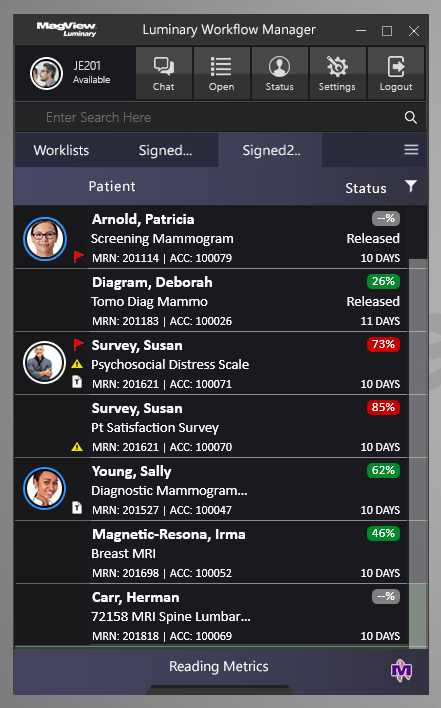
1. Trying to read images on disparate systems. Luminary Workflow Manager creates connections between disparate systems—which means the radiologist can drive from a single platform.
2. Communicating efficiently with breast center staff. Mammo Chat is a communications tool within Luminary Workflow Manager that allows the entire imaging staff to interact with each other without leaving the application—or the patient.
3. Knowing which studies should be read first. Luminary Workflow Manager uses integrated AI to prioritize the most pressing studies based on likelihood of callback or cancer—moving high-risk patients to the top of the list.
4. Finding needed information across multiple screens. Luminary Workflow Manager lives on the radiologist’s screen as a simple, floating widget that displays breast history, risk assessment, pathology and more—regardless of the Mammography Information System (MIS) vendor.
5. Using workflow lists that lack clarity. Luminary Workflow Manager’s automated worklist prioritization and smart color filters provide reading radiologists with clear “to-do” tasks for the day—boosting efficiency and productivity.
6. Balancing the load evenly. In Luminary Workflow Manager, automatic individual radiologist queues, group queues, and other subsets help to balance workload with flexible case assignment based on quota, active readers, Relative Value Units (RVUs), and more.
Although PACS-related workflow challenges are common for breast imagers, MagView’s Luminary Workflow Manager offers cutting-edge solutions to help make them a thing of the past.
If you would like to learn more about how MagView can help boost the efficiency and productivity of your breast center, contact us today.





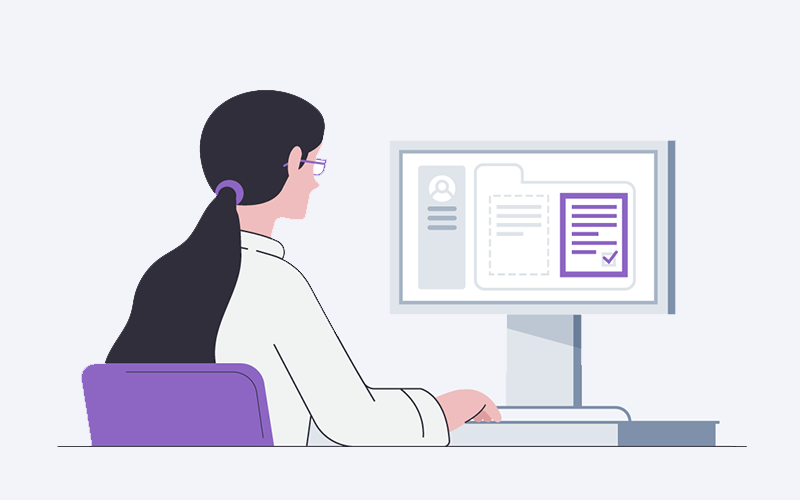
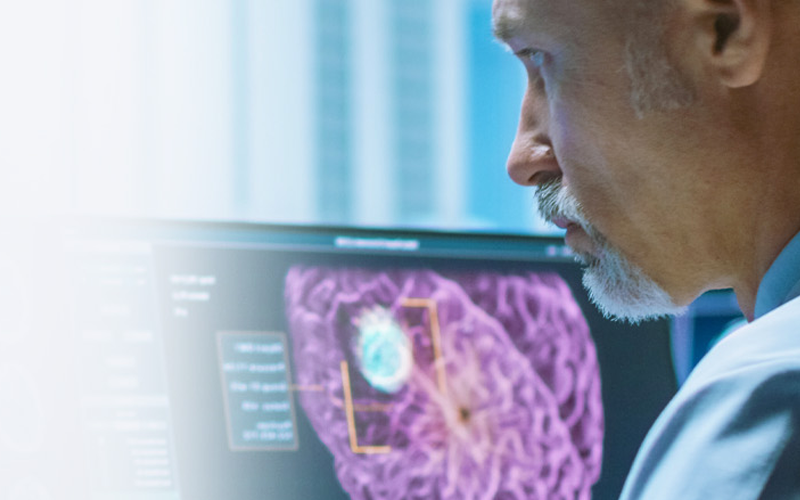









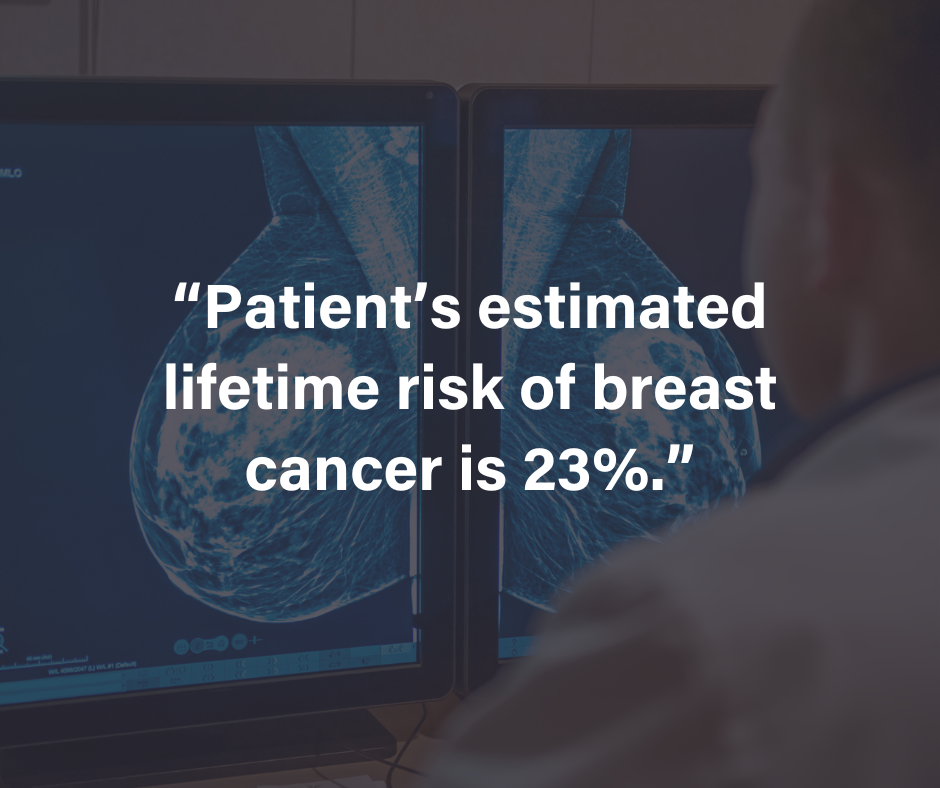

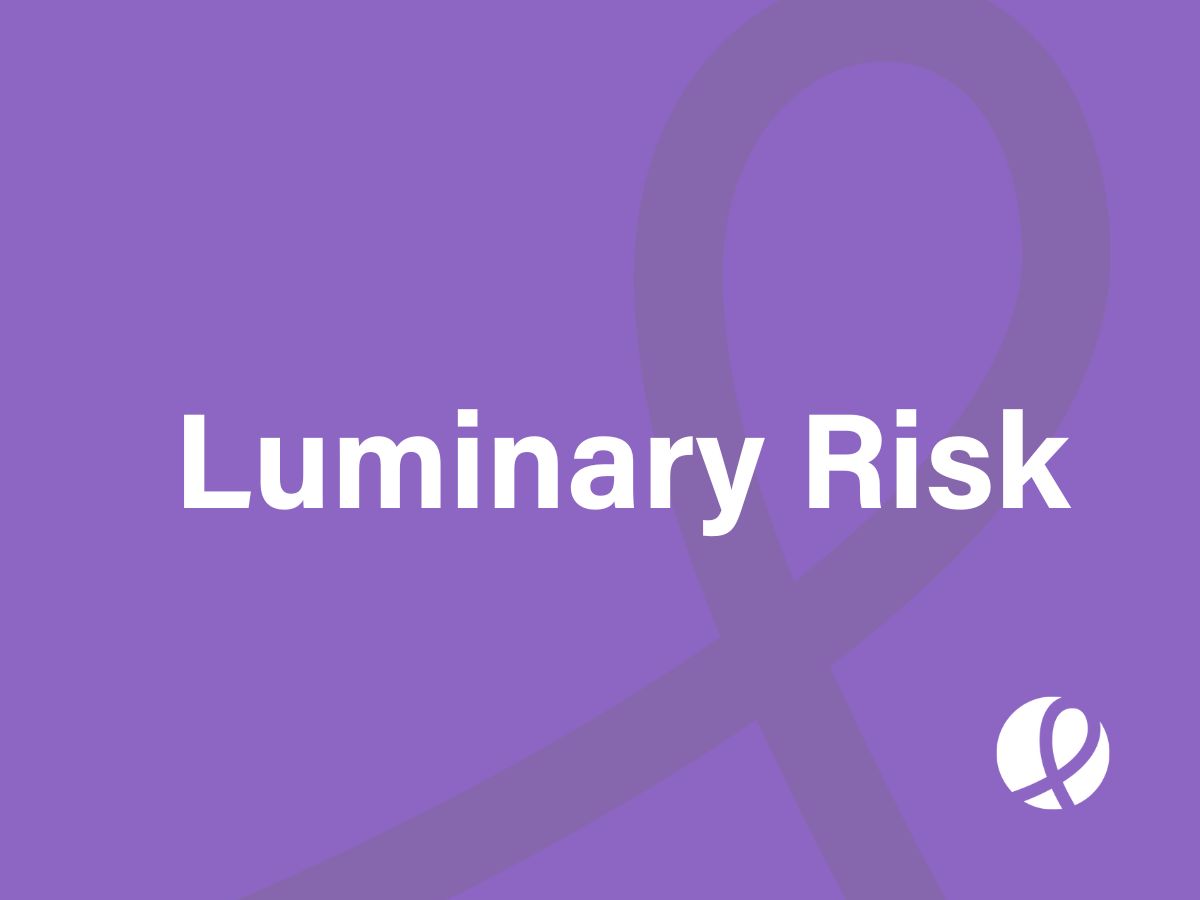


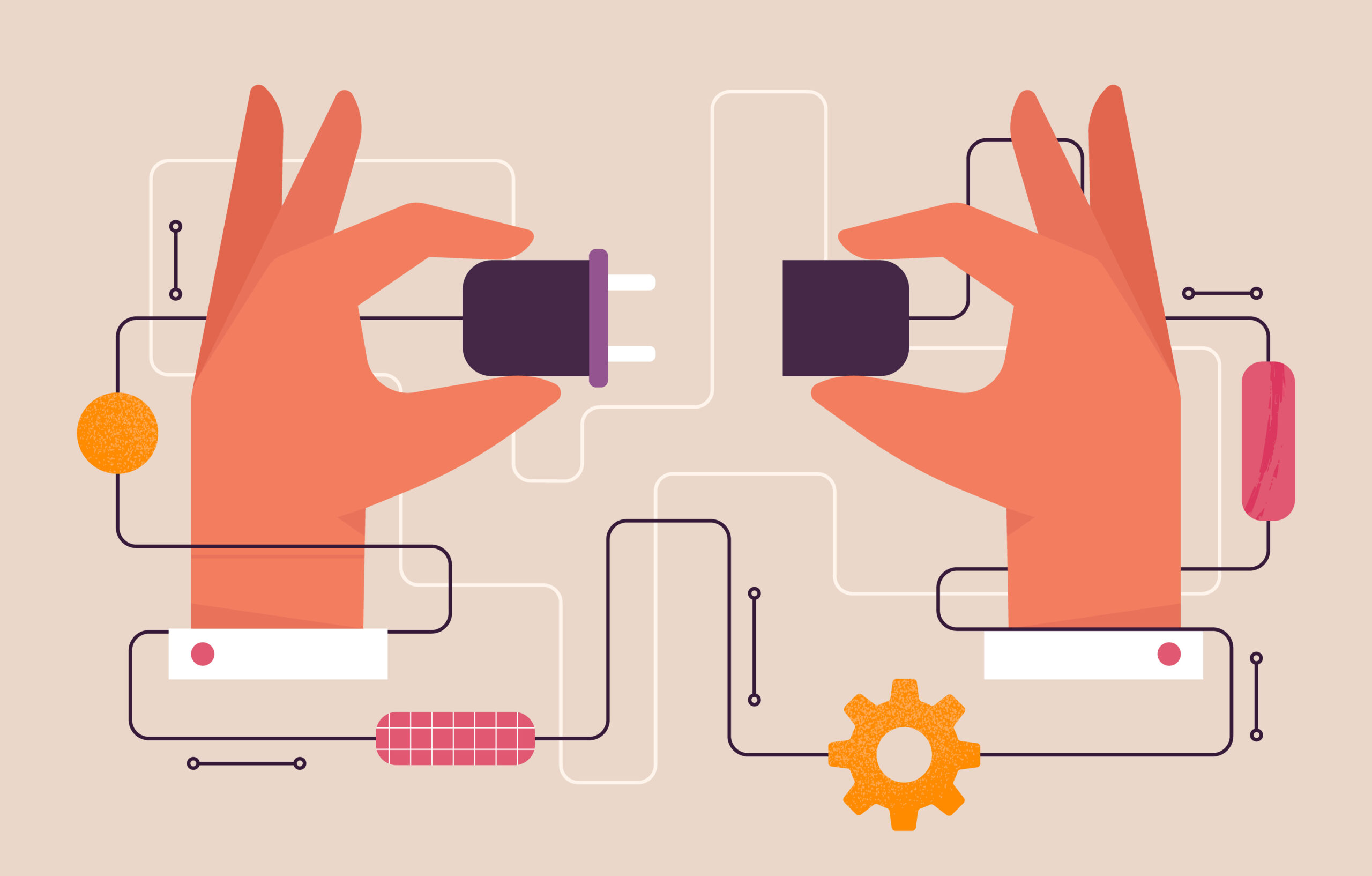



![monitoring breast density shutterstock_1299510538-[Converted]](https://magview.com/wp-content/uploads/2023/05/shutterstock_1299510538-Converted.jpg)