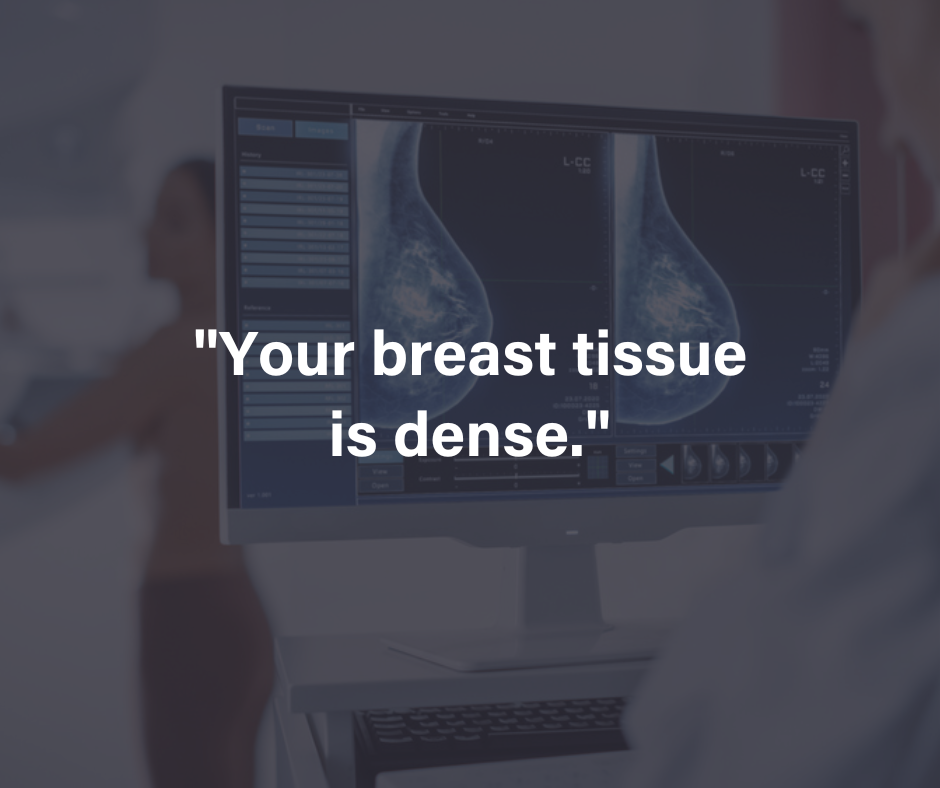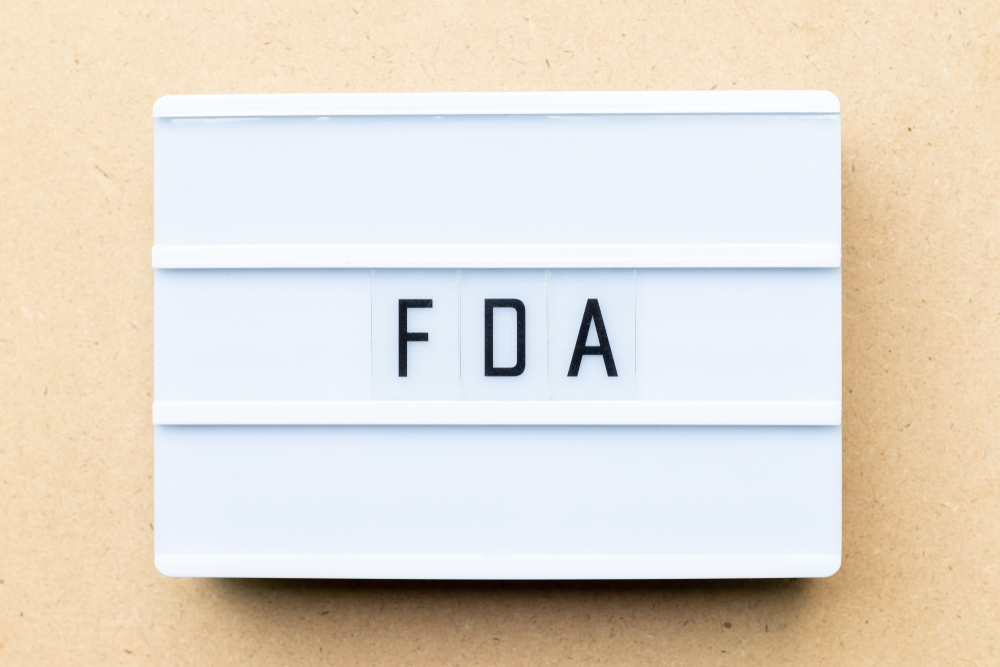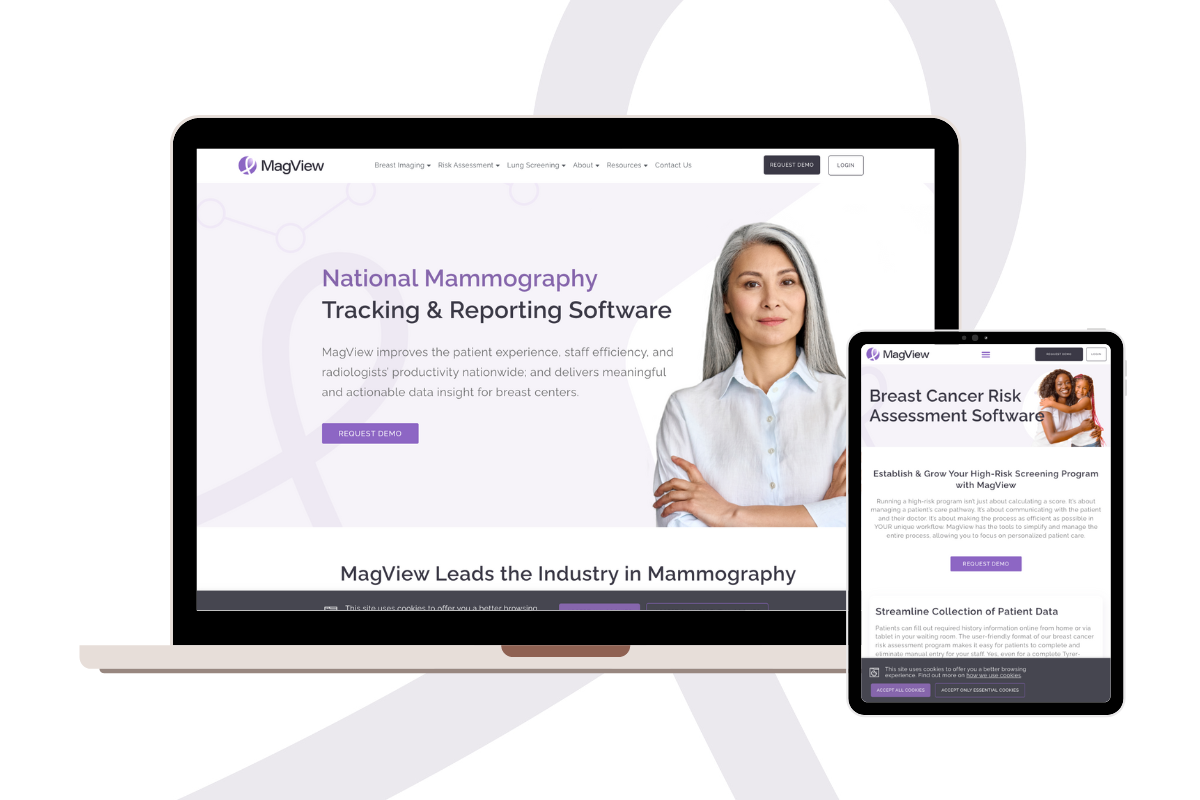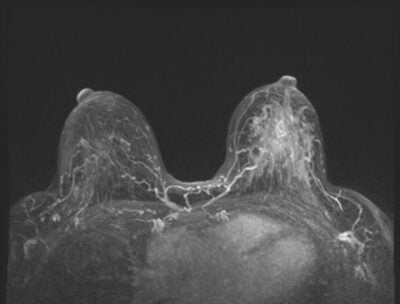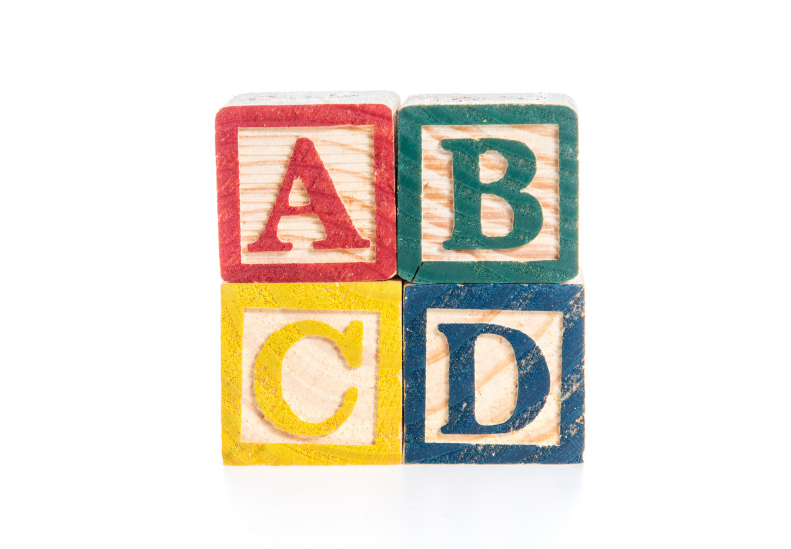Breast centers need effective and nimble solutions to help them provide excellent patient care, adhere to regulatory and accreditation requirements, and pay attention to the bottom line—all at the same time. As a MagView user, you have the power to track key statistics to help you do it.
That’s because our Clarity Reports is a comprehensive suite of data reports, providing complete and efficient insight into your breast imaging program—and can even be set up for auto-generation according to your needs.
Which Breast Screening Reports Should Your Breast Center Run & How Often
However, while access to so many valuable reports is beneficial, it can be difficult for centers to determine which reports should be generated at specific time intervals. To keep it simple, here is a list of the daily, weekly, and monthly statistics your breast center should be tracking—as well as the reports that will help you do it.
Daily Statistics
MagView recommends that the following statistics be tracked on a daily basis.
Patient Callbacks
For breast imaging centers, it’s essential to ensure that patients who need follow-up of some type receive it. Related reporting capabilities should include automatic generation of callback lists to recall those patients who need immediate diagnostic follow-up or biopsy procedures—as well as information about previous attempts to contact them. This data can be obtained by running the Follow-up Report.
There are two ways to generate this information:
- The Follow-up Tracking Module, new to Luminary20, is an in-application version of the Follow-Up Report.
- For those who don’t have this tool, the Follow-up Report is the preferred method for generating these lists. Limited to open follow-up records, this report displays patient contact information and detailed follow-up events to show previous attempts to recall patients.
Daily Procedure Trends
It’s critical to have insights into daily trends in a breast center to understand what’s working and what’s not. This is especially true when it comes to unread studies and incomplete reports—which could indicate a delay in reporting between the time the exam is performed and when the images are read.
The Daily Log Report can help sites identify trends in the previous day’s procedures, such as finding any unread studies. Users can also configure this report to generate a batch of pre-populated history forms if the studies are already in MagView.
Accessing this information on a daily basis may not be necessary for very low-volume facilities. But, for middle- to high-volume breast centers, remaining updated on daily procedure trends is essential for optimizing patient flow.
Weekly Statistics
MagView recommends that the following statistics be tracked on a weekly basis.
Status of Patient Reports and Patient Letters
Breast centers need to know about patient reports that are not yet in a released or completed status, as well as the status of patient letters—which are critical to quality care and compliance reporting.
Both of these stats can accessed using the Incomplete Reports tool, which is comprised of two sub-reports:
- Reports Not Released—which shows exams that are not yet in a released or completed status. As noted previously, this could indicate a delay in reporting between the time the exam is performed and when the images are read.
- Patient Letters Not Released—which shows any study records where a patient letter has not yet been generated. This could represent incomplete studies or issues with generating the lay letter.
Pathology Request Status
When a patient has a BI-RADS 4 or 5 finding, or when a biopsy-type procedure is performed that has been configured to request a pathology, MagView generates a pathology request for that exam. It’s important to track whether or not those requests have been completed.
The Pathology Not Entered Report highlights requests that have not yet been satisfied. This is a key element for outcome tracking and MQSA compliance to ensure that pathology is being correlated as needed.
Monthly Statistics
MagView recommends that the following statistics be tracked on a monthly basis.
Productivity Tracking
When breast centers understand the workloads of radiologists, they can provide more effective support to help doctors meet patient care needs.
By running the Productivity Report, statistics can be generated related to each user’s level of activity within the MagView system. Full-reporting sites, where radiologists create all of their finding reports in MagView, can use this report to track numbers for their readers.
Follow-up Tracking
In addition to running the Follow-up Report daily, it’s best practice to also generate this report every month or so for a much broader date range, such as the previous three months. In this way, breast centers can identify any open follow-up records that are older than the past week or month that are at risk of being missed in the regular follow-up workflow.
Outcome Tracking
To maintain MQSA compliance, breast centers must have a way to generate reporting for outcome tracking and other measures.
The Quality Assurance Report provides this type of critical data—including Positive Predictive Values (PPV), Specificity, Sensitivity, Cancer Detection and Recall Rates, and other vital statistics.
Quality and Accreditation Reporting
Breast centers seeking to benchmark their performance and/or obtain specific certifications must track and report required measures. Fortunately, MagView supports ACR Breast Imaging Center of Excellence measures, NQMBC quality measures, NAPBC accreditation measures, and more.
A reporting system that can gather the right information in the right reporting format is critical to enable fast and easy submissions to achieve accreditation and maintain compliance. Here’s how MagView can help your breast center do it:
- NQMBC Reporting: A new feature to Luminary20 is the NQMBC push-button submission solution—which supports secure electronic submission of measures to the NCoBC. However, these measures can still be generated in Clarity Reports without this tool by using the built-in Clarity report. MagView will generate data for all measures regardless of the type of facility involved.
- NAPBC Reporting: Clarity Reports also contains a report for the National Accreditation Program for Breast Centers. Each of the relevant measures is reported on a summary, as well as sub-reports for each of the measures to view individual patient statistics.
If you’re a current customer and would like to learn more about the statistics you should be following on a regular basis and how MagView’s comprehensive reporting tools can help, please visit our Fresh Desk Portal to view our online customer knowledge base.
You can also schedule a remote or on-site training session with a member of our talented training team for a customized review that is tailored to your site and workflow.
Not a MagView customer yet?
We’d love to talk with you about how MagView’s wide array of solutions can help your breast center achieve excellence in patient care; adherence to regulatory and accreditation requirements; and the financial success needed to keep doing what you do best.





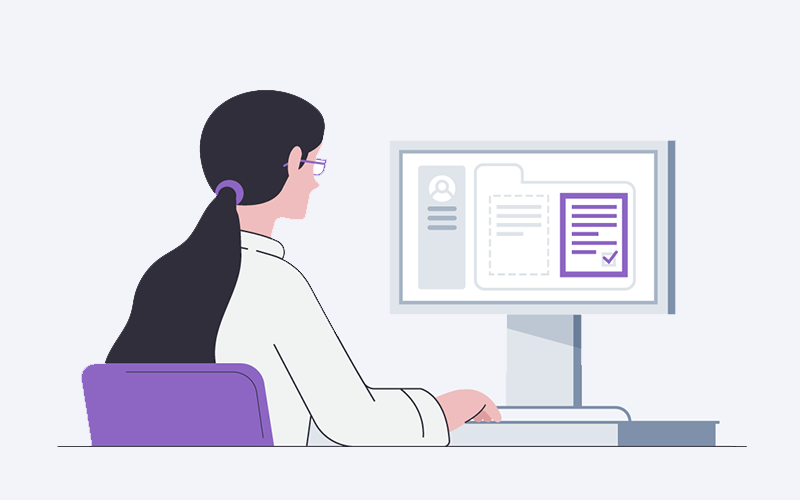
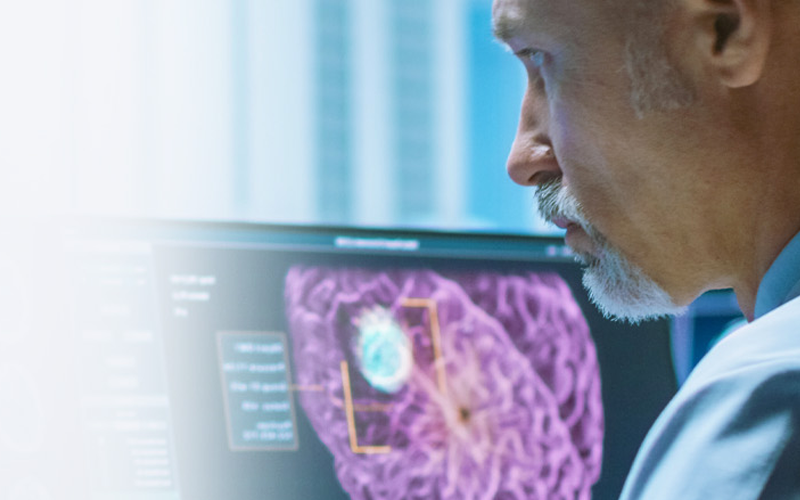








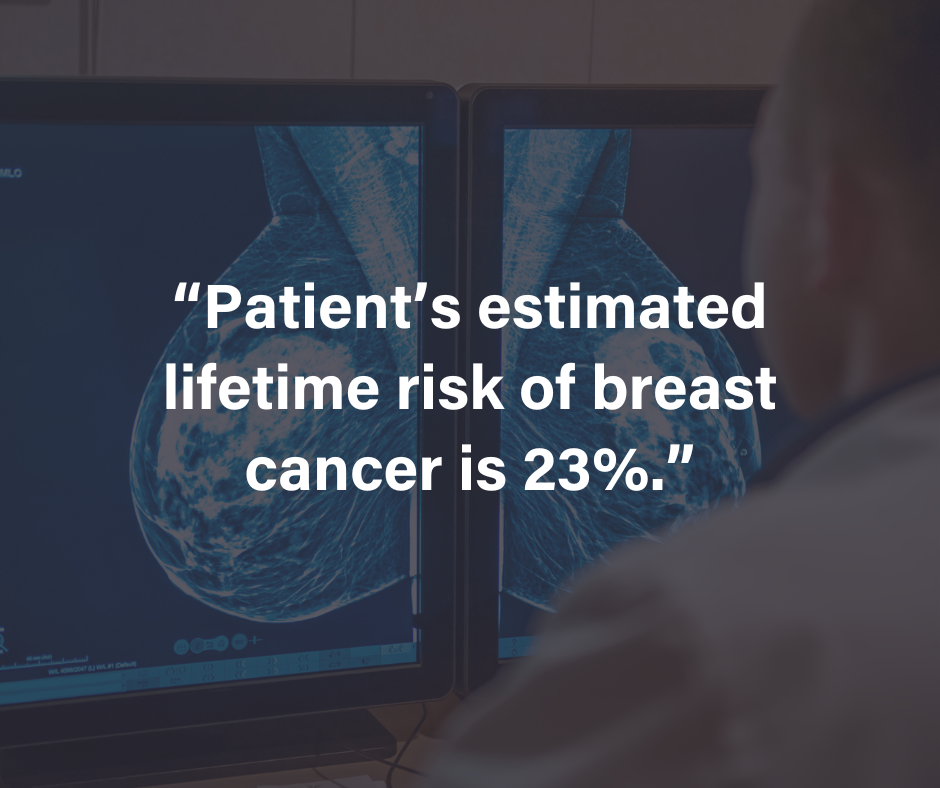

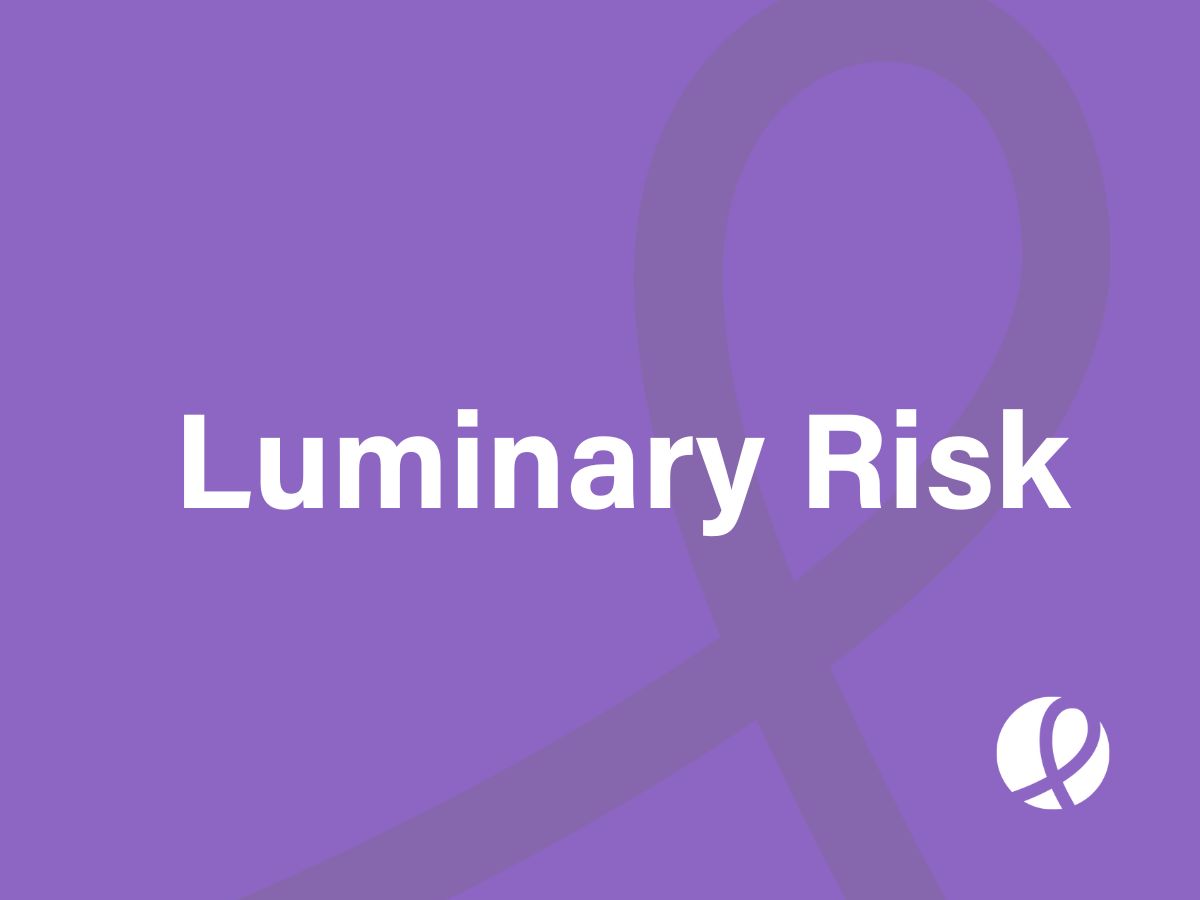


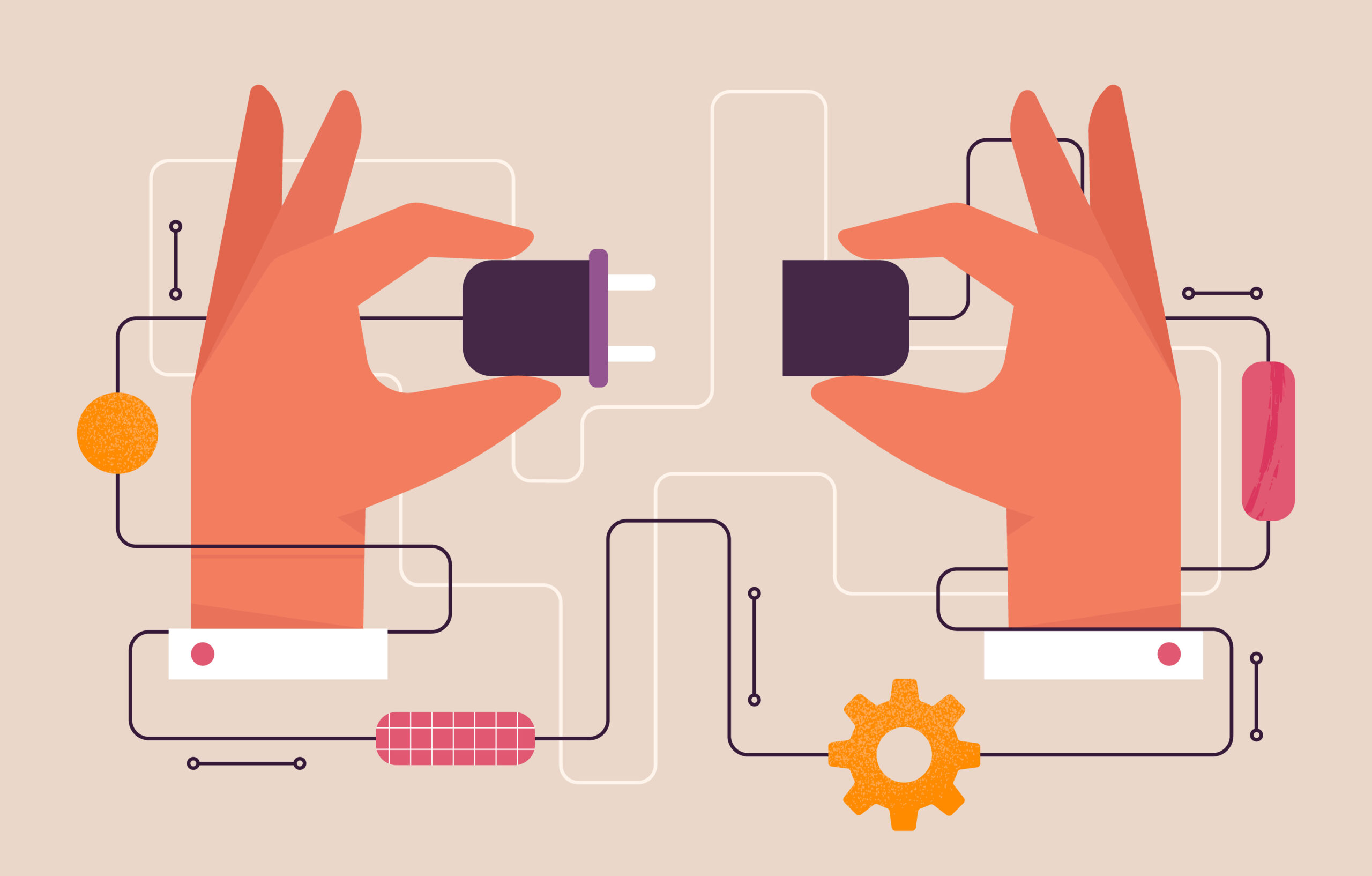



![monitoring breast density shutterstock_1299510538-[Converted]](https://magview.com/wp-content/uploads/2023/05/shutterstock_1299510538-Converted.jpg)