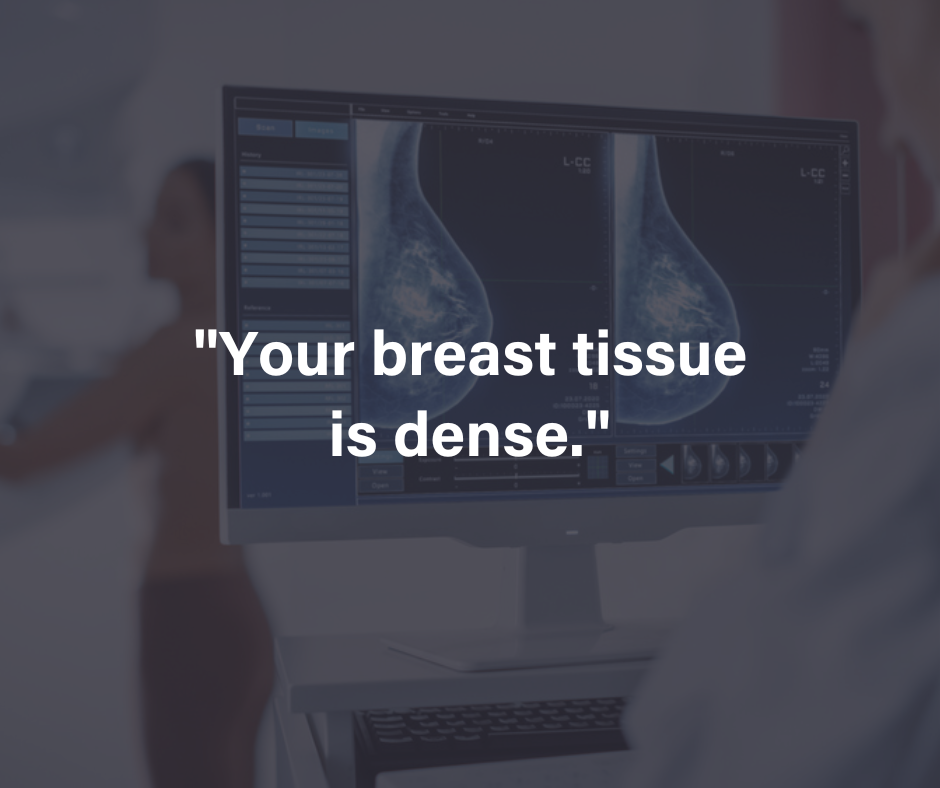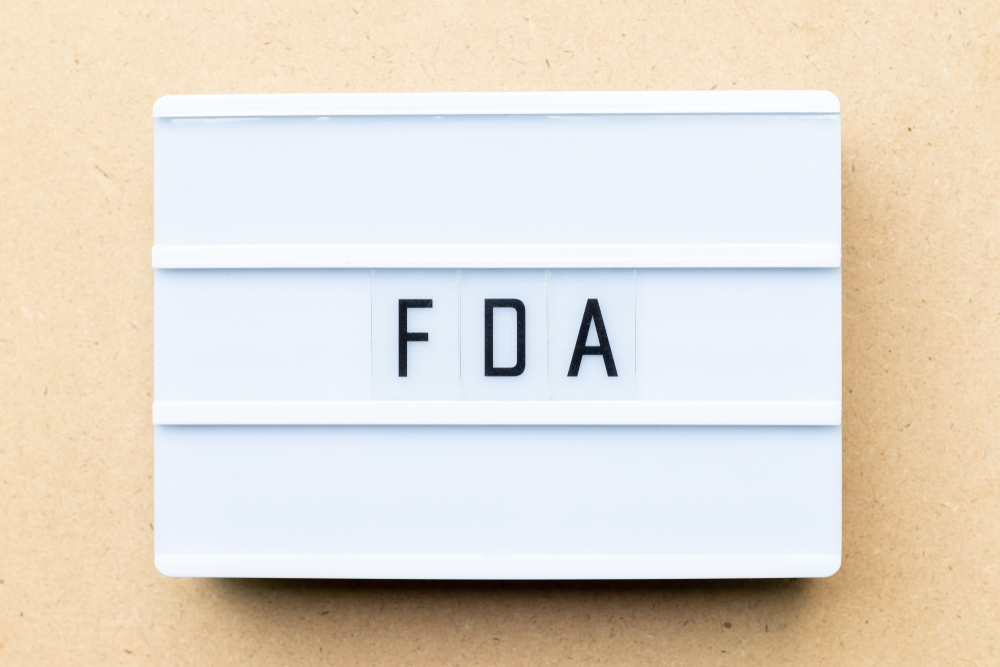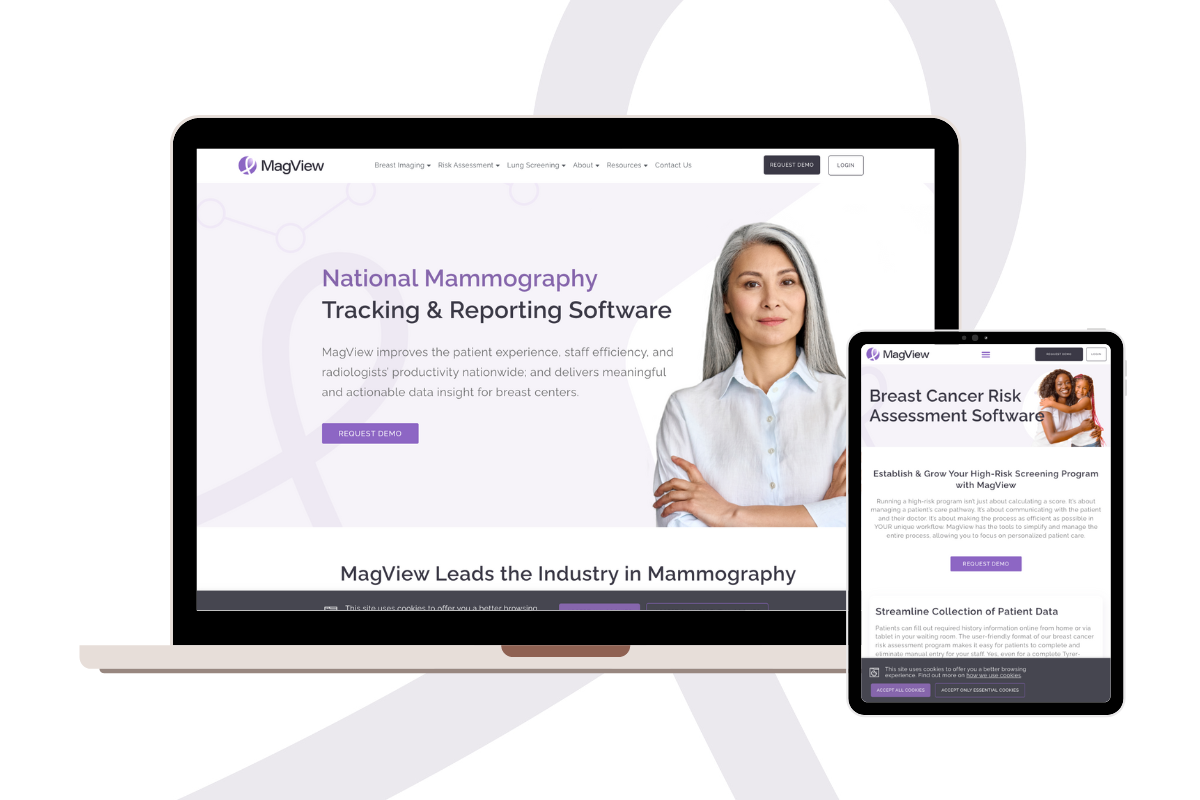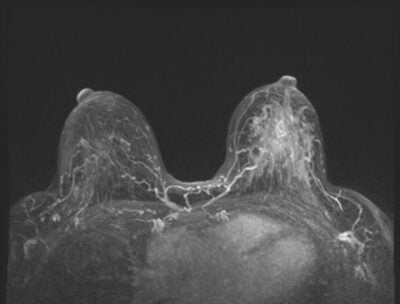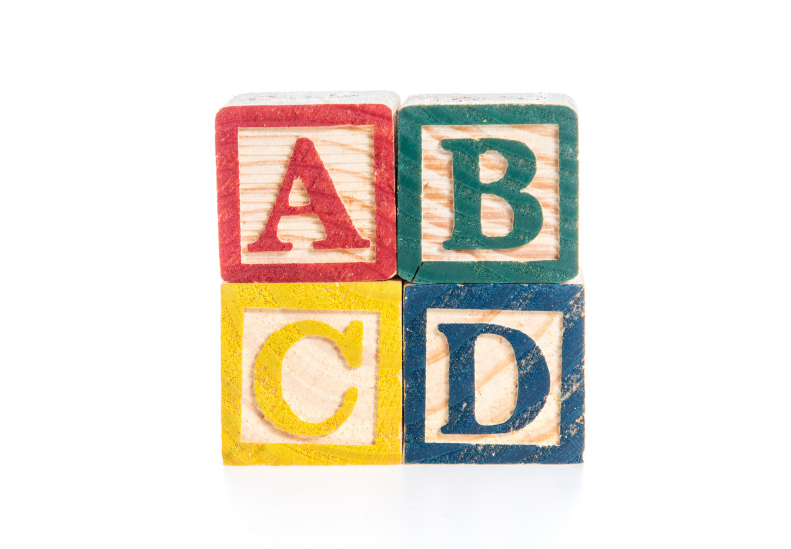Choosing the right Mammography Information System (MIS) for your center is a crucial decision. The system you select will require a long-term investment and have a major impact on daily activities affecting both patients and staff. In that light, it’s important to conduct proper research and make sure you find the MIS that fits your specific needs. The following tips can help guide your research and decision-making journey.
The Benefits of a Dedicated MIS
Breast centers that only want basic patient tracking and MQSA compliance may find that an RIS-based mammography module offers a viable, low-cost alternative to a specialized system. However, others may want an option that balances the advantages of a single information system with the breast center-specific features, flexibility, and workflows of a dedicated MIS.
Since mammography is a unique radiology modality, breast centers operate with different needs and more federal regulations. Most RIS-based mammography modules are not designed with mammography in mind and can require more work to perform the same tasks in comparison to a dedicated MIS like MagView.
For example, these additional MagView options—which are typically lacking in RIS modules—can increase efficiency and reduce costs so much that the purchase of an MIS ultimately pays for itself.
- Risk Assessment module calculates risk for Gail, BRCAPRO, Tyrer-Cuzick, B-RST, and other models based on electronic history.
- Patient Navigation module navigates through the continuum of care—from detection through treatment and beyond.
- Tablet and/or Online Patient History Portal module enables direct input of clinical history by the patient instead of requiring the cumbersome burdens of paper.
- TechPad™ untethers your technologists from workstations and allows them to move freely with the patient and throughout the facility.
- Patient Results Portal offers HIPAA-compliant access to lay letters via email notifications with secure links to the web.
- Workstation Interface integrates with imaging systems to synchronize the display of a patient’s record with their images.
- Extraction Interface automatically extracts MQSA assessments from results and creates tracking records without requiring human interaction.
- Screening Keypad provides access to your favorite macros and reduces radiologist interaction with the keyboard and mouse.
- Text Message Notification allows your patients to receive a text reminder for an upcoming appointment or follow-up due, which saves staff time and reduces no-shows.
What to Look for in MIS Vendor Demonstrations
When it comes to finding the right vendor, due diligence is important. Here are a few things to consider during a demonstration:
- Did the sales rep take the time to learn about your current set up and pain points?
The sales rep should possess a detailed understanding of your operation to properly demonstrate what unique benefits their MIS can provide.
- Is the demo live?
It’s important to see a live demo instead of one that’s been recorded. This provides the opportunity to ask center-specific questions so the rep can address them through a real-time demonstration.
- Does the demo cover your entire workflow?
The demo should cover the entire breast imaging workflow—including patient intake, technologist workflow and exam, radiologist reading, patient communication, and follow-up. It’s also important to understand how an administrator would interact with the software.
- What do you know about the company?
Learn about more than just the software, since the team behind the product plays a big role in creating a successful partnership. Asking questions about their implementation, support, and account management teams will help you get an idea of how you’ll be supported as a customer.
For instance, Magview offers 24/7 support at no additional charge. 100% of our support staff is dedicated to the mammography information module. We have a close relationship with the ACR, rapid deployment of new BI-RADS terminology, and swift development to support new regulations to keep you compliant in the ever-changing world of breast imaging.
Additionally, the following general workflow areas should be discussed in a demo:
- Breast History Collection
- Technologist Workflow
- Radiologist Workflow
- Risk Assessment Models
- Patient Notification and Communication
- General Patient Follow-up Protocol
- Pathology
- Data Reporting + Compliance
- Navigation
- Interfacing
With more than 25 years of experience and serving over 2500 facilities, we’ve heard our share of stories about shortcomings and dangerous missing features when it comes to RIS-based mammography modules. With the help of our customers, we’ve integrated these core features that all breast centers should have access to.
We’ve also created a downloadable resource to guide your conversations in this context: Questions to Ask Your RIS/EHR Vendor. It includes specific questions you can ask related to patient tracking and communication; structured resulting; statistics, research, and data reporting; and patient letters, pathology, and history.
Getting Started With Your MIS Solution
Once you choose the MIS that’s right for you, it’ll be time to start implementing. Here are a few steps you can take prior to project kick-off to ensure a successful implementation.
- Begin thinking about how your system will be hosted and deployed.
- Establish remote access for your new MIS partners.
- Inform your team and begin to build excitement! Doing so early on helps everyone get on board.
- Build a project team that includes both technical and clinical resources.
- Ask your MIS vendor to share project documents right away so you can be aware of decision-making needs that will come up during the implementation.
Building excitement around your new MIS will lead to a smooth transition and quicker adoption of the technology.
Adopting a Strategic Approach for Success
Once you’ve implemented your new MIS, there are several things you can do to make sure you’re getting the most out of it. To ensure optimization, consider:
- Signing up for support portal(s) to easily interact with your vendor’s support team.
- Subscribing to the vendor’s email list to stay up to date on company news, version updates, and new products.
- Working closely with your vendor’s Account Manager, who can visit after implementation to assess your new workflow and provide any needed support.
If you’d like to learn more about how MagView improves patient experience, staff efficiency, and radiologist productivity while delivering meaningful outcomes and actionable data insight for breast centers, please contact us. To request a demo, email sales@magview.com or call 1-800-553-8996.





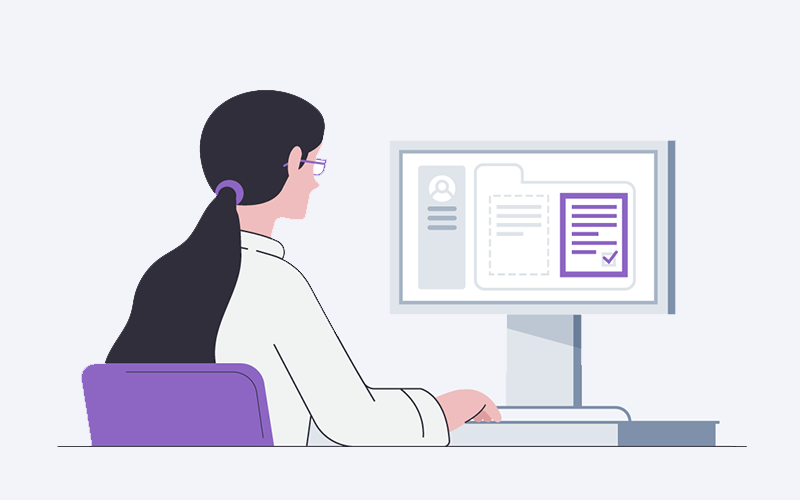
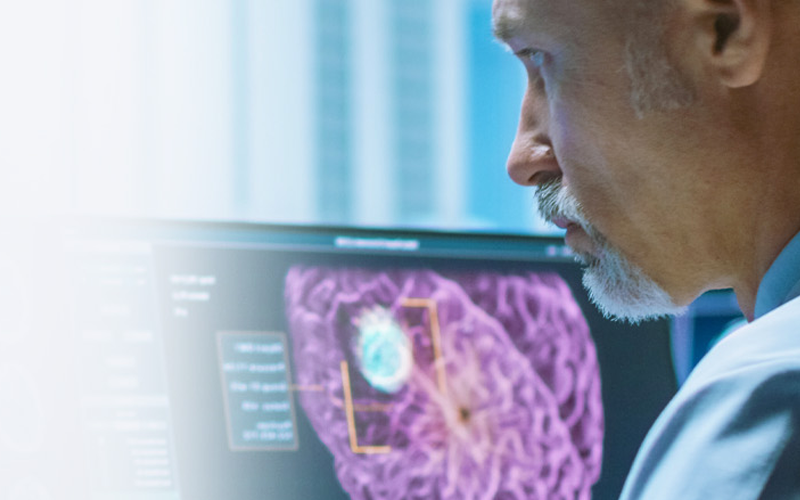









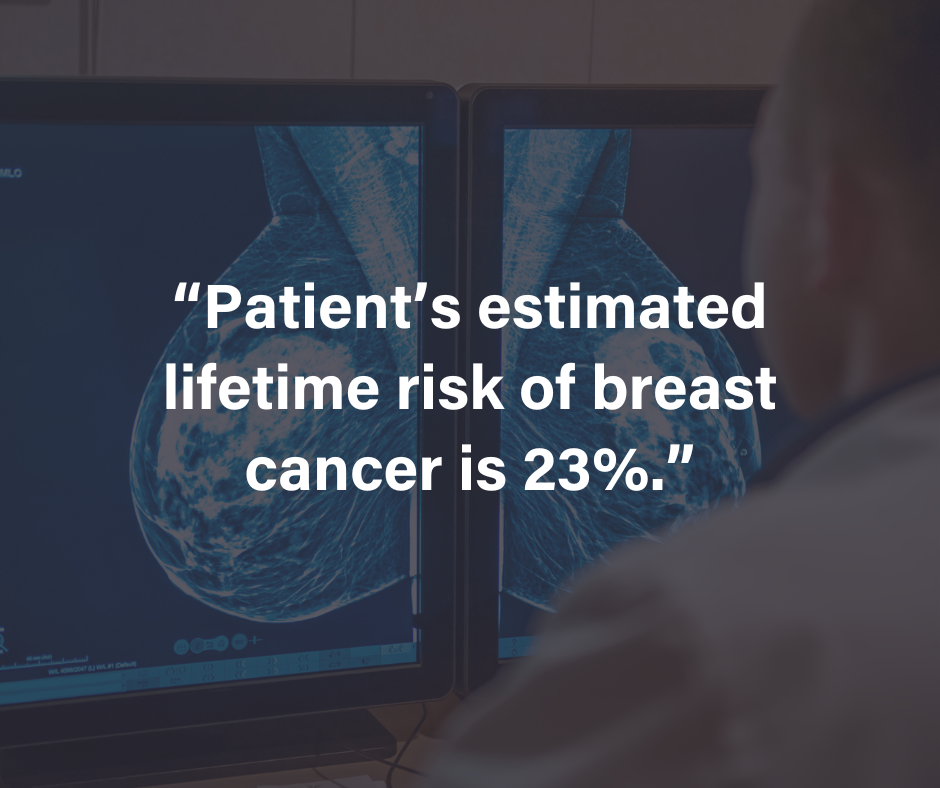

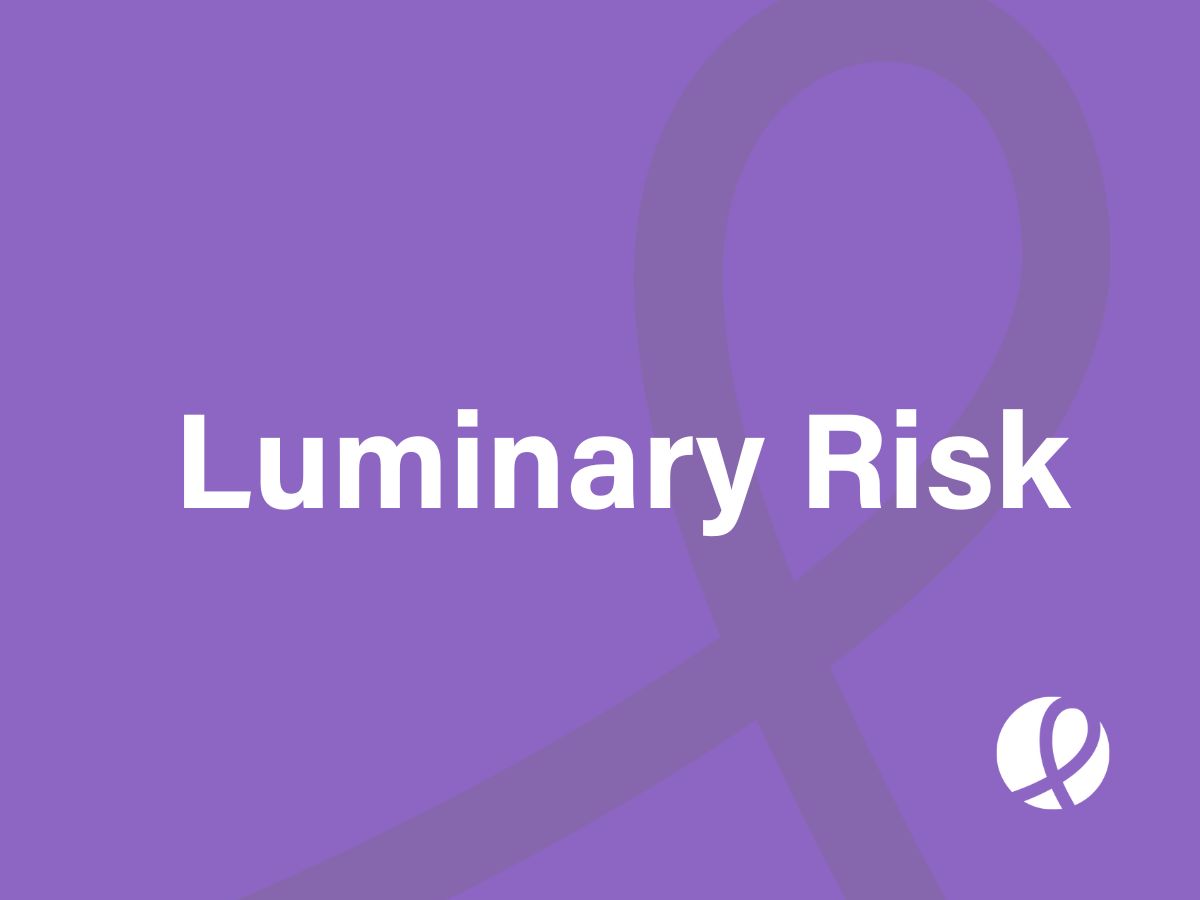


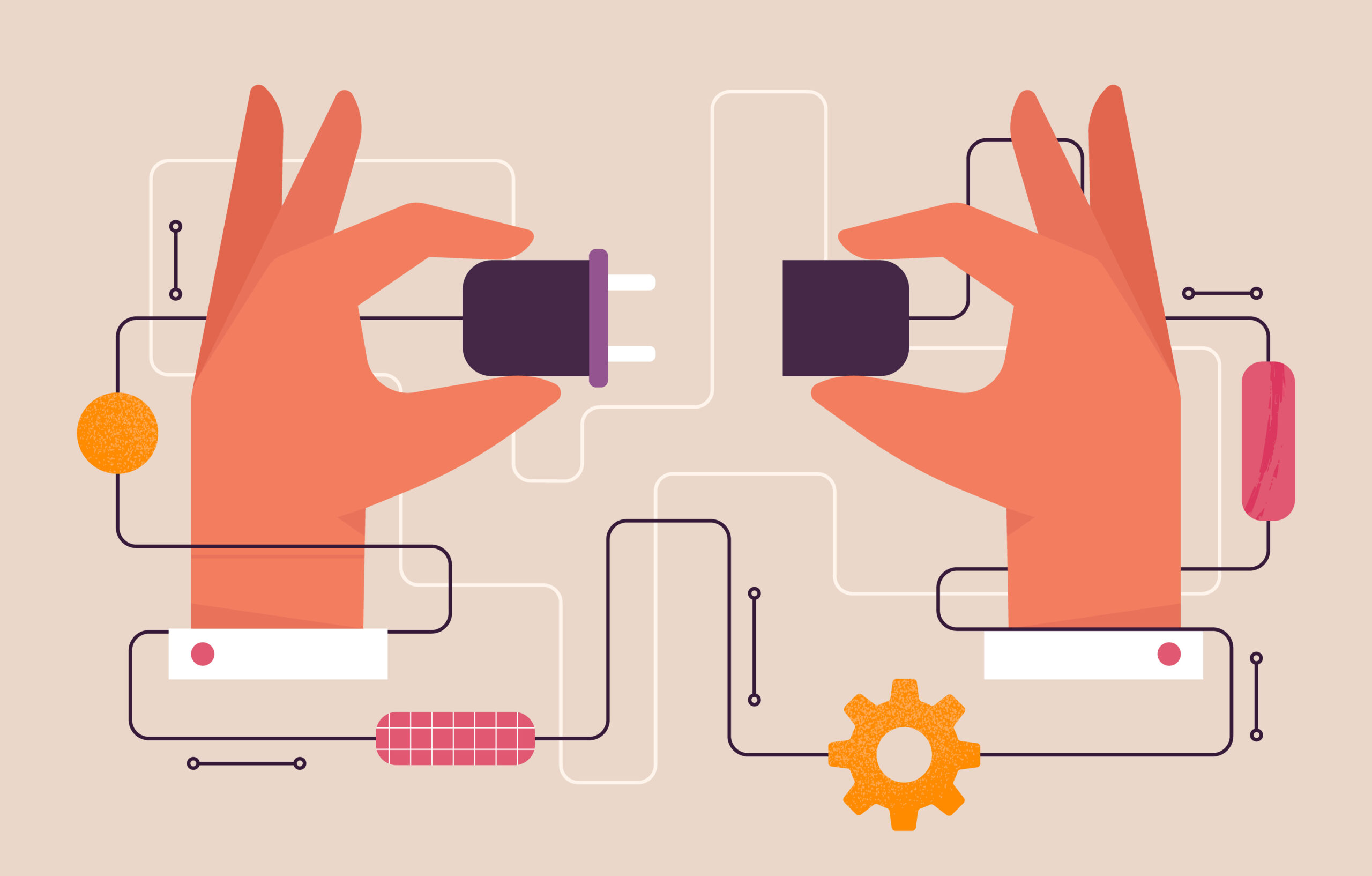



![monitoring breast density shutterstock_1299510538-[Converted]](https://magview.com/wp-content/uploads/2023/05/shutterstock_1299510538-Converted.jpg)